Ewelink Relay 4CH Smart Home Switch Module 7-32V 85-250V 16A Relay Radio Frequency Remote Control Smart Timer, Alexa Google Home
$12.60 – $42.06
Bundled discount: eWeLink module, support wholesale, the required quantity can be sent to the store in private
Note 1
The relays is passive output(dry contact), No matter the power you supply in the input, the output don't have same voltage, you also need to supply power in output.
The power supply in the input just can make PCB board work.if you do not supply power in output, the connectted device can't work.
Note 2
The RF433 remote controller don't include battery
battery type;27A 12V,The picture of the battery is in the end of the page.
Overview:
This WIFI 4 channel module can remote turn on/off and can set timing schedules to turn on/off the household appliances via Ewelink app anywhere and anytime.Also it have three working mode to use for different home appliances.

Intelligent voice control
With smart speakers, control the device in one sentence, smart life, one step faster~
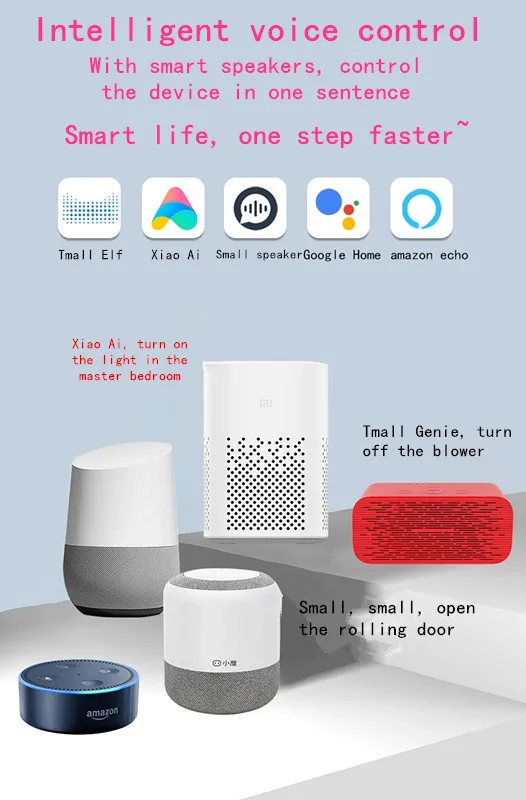
Mobile smart remote control
No matter how far away, you can use ewelink APP to control the switch of the device, and check the switch status of the device anytime and anywhere
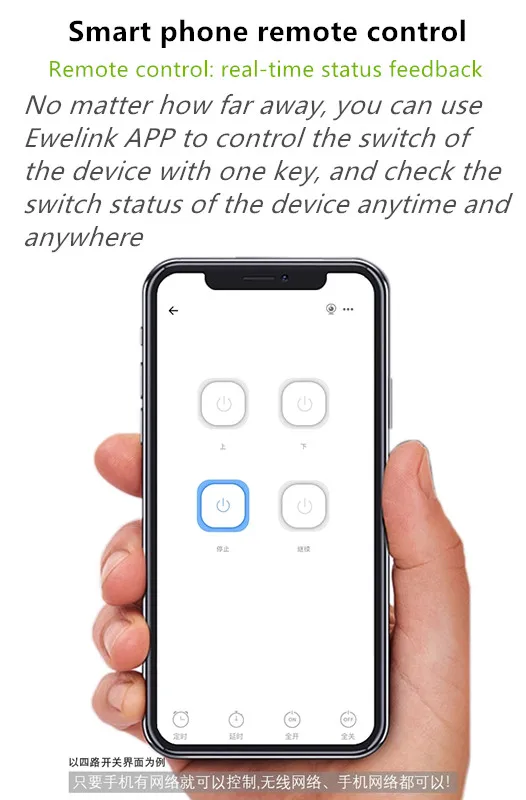
Manual control and mobile phone remote control are both correct
When you don't want to switch a certain device, you can control it on the ewelink APP. When the mobile phone turns on and off the module, the mobile phone APP will also be updated in real time (take two switches as an example: 2 and 4 are also applicable)
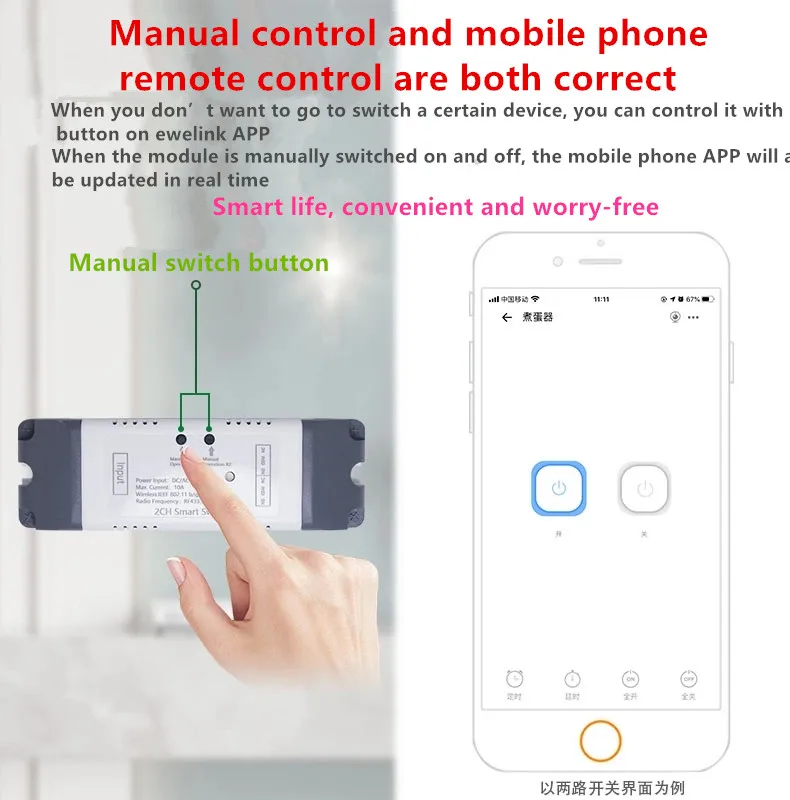
Customize exclusive schedule
Two timing modes, personalized and private customization
1: Delayed task
2: Timing task

Binding camera
Support adding ewelink LOT camera
Click on the device main page of the APP to see the real-time monitoring screen
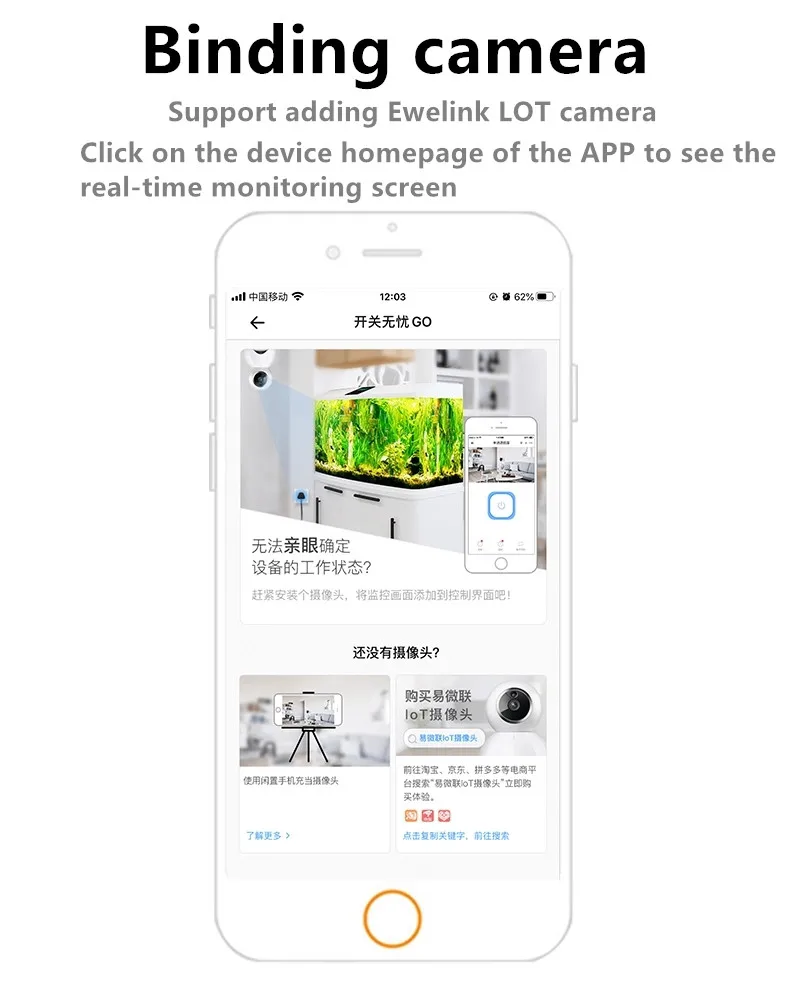
Equipment sharing
1: One mobile phone can control multiple relays (unlimited number of controls)
2: Multiple mobile phones can control the same relay (the number of mobile phones is not limited)
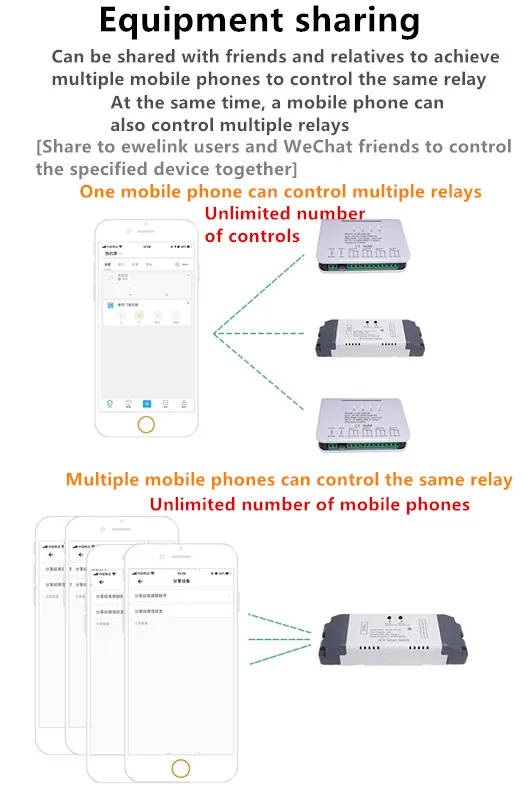
Custom power-on status
Each channel can individually customize the state after power-on, with its own power-off memory (the default is power-on off).
Don’t worry about the safety hazards caused by sudden power failure and then call again.
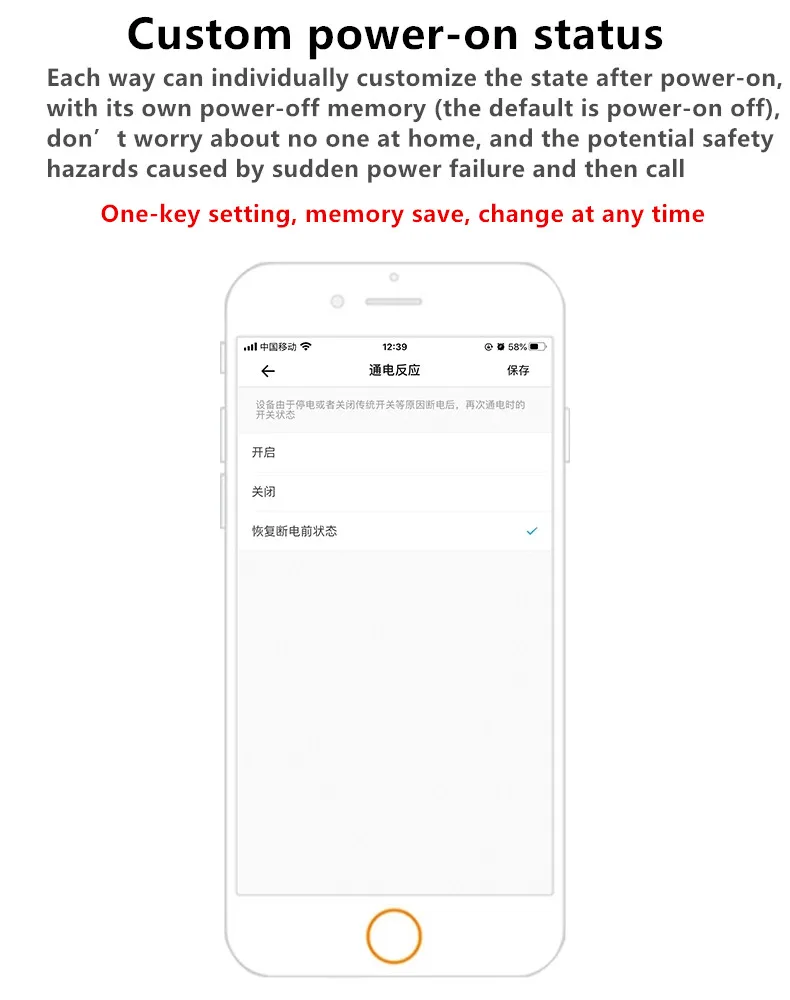
Three modes to meet the needs of different modes
1: Self-locking mode (4 devices are independently controlled, with complementary effects)
2: Interlock mode (only one of the four devices can be turned on at the same time, when one device is turned on, the other devices are automatically turned off at the same time)
3: Jog mode (the length of the jog time can be customized, and it will automatically shut down after it is turned on for 0.5~3600 seconds)
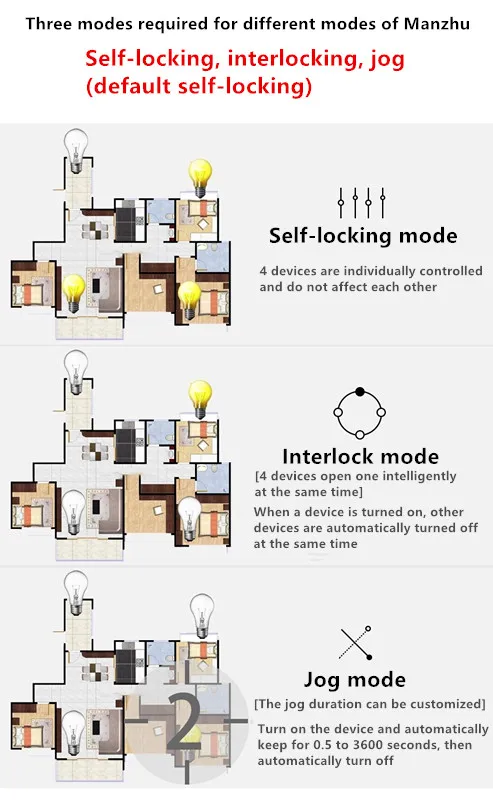
Equipment operation record
When the device is triggered, you can view the action, time, and operation object of the device operation in the APP, which is clear at a glance
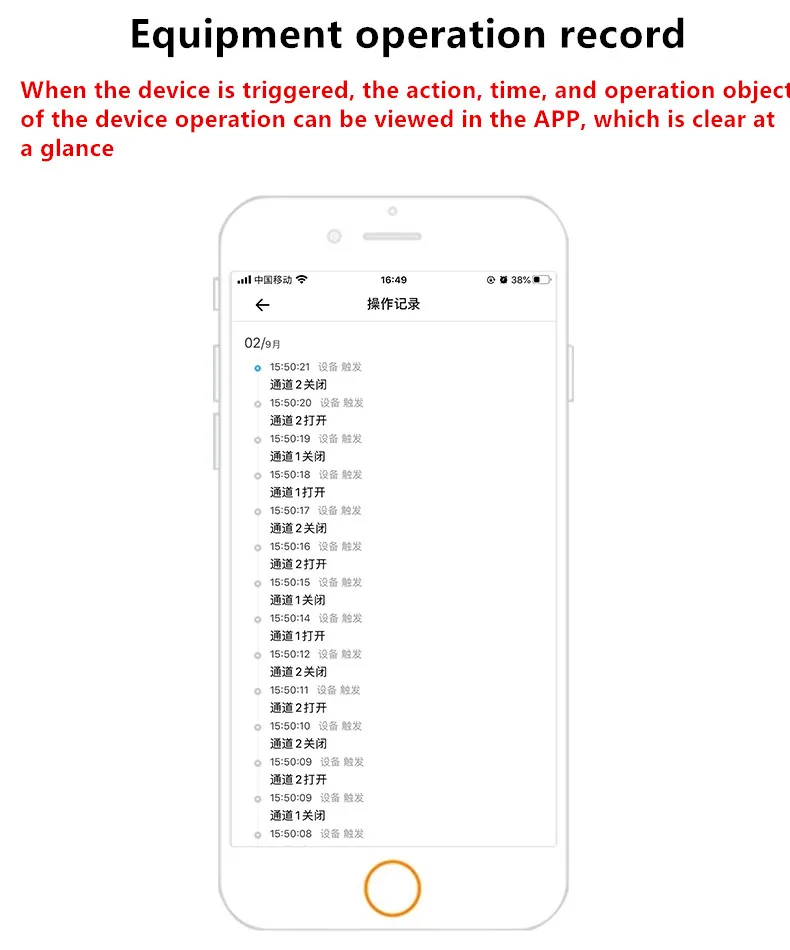
4 way WiFi can only relay

Wiring reference diagram



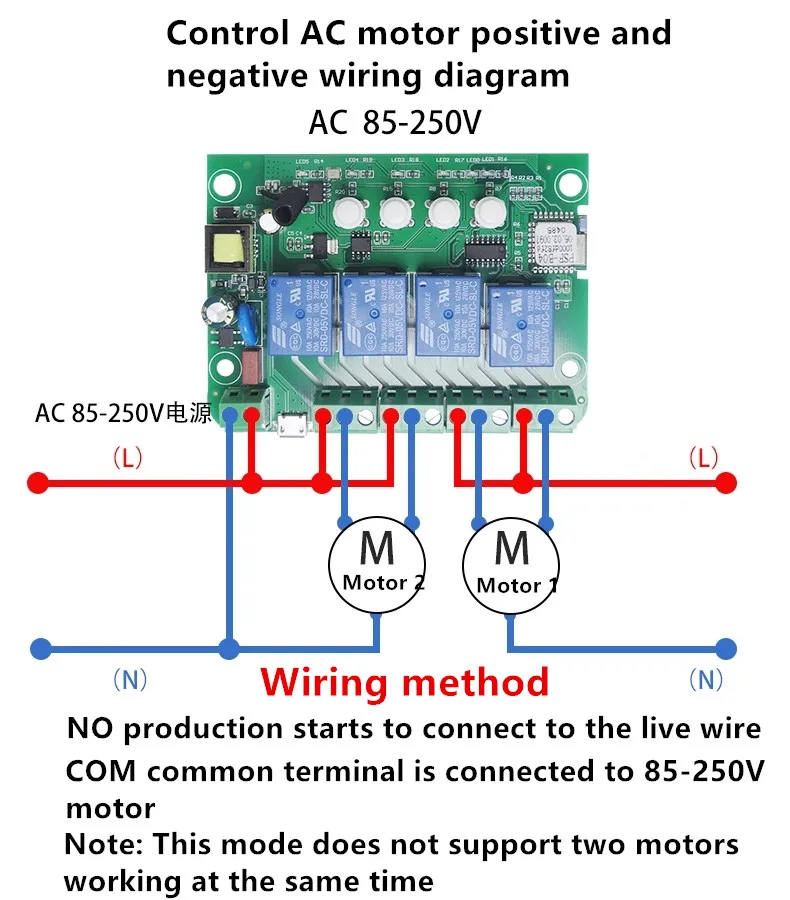


Remote control pairing tutorial
Pairing method
1: Press and hold the RF pairing key that the device wants to learn for 3 seconds, the RF pairing indicator lights up, then release
2: Long press the remote control button to be paired
3: Release the remote control button, the case is successfully paired (each button needs to be paired separately)
Clear code method
Long press the RF pairing button that needs to be cleared for 15 seconds, the RF work indicator light is always on, and the RF pairing indicator is off, indicating that the code has been cleared successfully (each button needs to be cleared separately)

Match the remote control





How to pair RF433 remote controller with with the devices.
1. Press and hold the RF pairing key that the device wants to learn for 3 seconds, the RF pairing indicator will light up, then release
2. Long press the remote control button to be paired
3. Release the remote control button, the button is paired successfully (each button needs to be paired separately)
How to clear the code
1. Press and hold the RF433 pairing button for 15 seconds, and wait for the blue LED indicator to turn off.
If you need to clear the pairing of other keys on the RF433 remote control with other channels, you need to repeat this step.
Frequently Asked Questions
How to configure with ewelink app?
Please noted it support 2.4G wifi only,if your router with dual bands and same SSID,please close 5G firstly or change to different SSID.When pairing,put the relay close to your router,your phone have to connect to the same 2.4G wifi. When pairing,make sure to put it close to your router and your phone have to connect to the same 2.4G wifi.
1.Download ewelink app from Google Store or App Store,register an account.
2.Power up the relay with USB DC 5V or AC 85-250V.please check if light will flash 2 short 1 long,if so,tap ewelink app and select quick(touch)mode,ewelink will find your SSID automatically,enter your WIFI password(make sure correct),it will be configured soon.
3.If quick mode doesn't work,or if you change to new router,please configure with compatible mode. long press the pairing button until light rapidly blink,then finish as the instruction in ewelink app step by step.
How to program with 433MHZ RF?
1.Program RF as channel.If you need to program with channel 1,press R1 button for 3 second,RF indicated light will be on,release the R1 button.
2.Long press the key on your 433Mhz RF,it will be done.same to R2 R3 R4 button.
How to Remove the RF code?
long press the RF paring button for 15 seconds,the RF light will be on firstly,then will be off,the pairing code will be removed.
window.adminAccountId=243626906;
Based on 10 reviews
Only logged in customers who have purchased this product may leave a review.





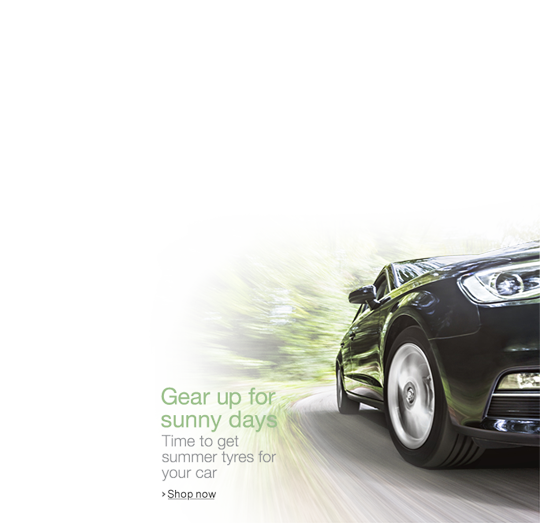







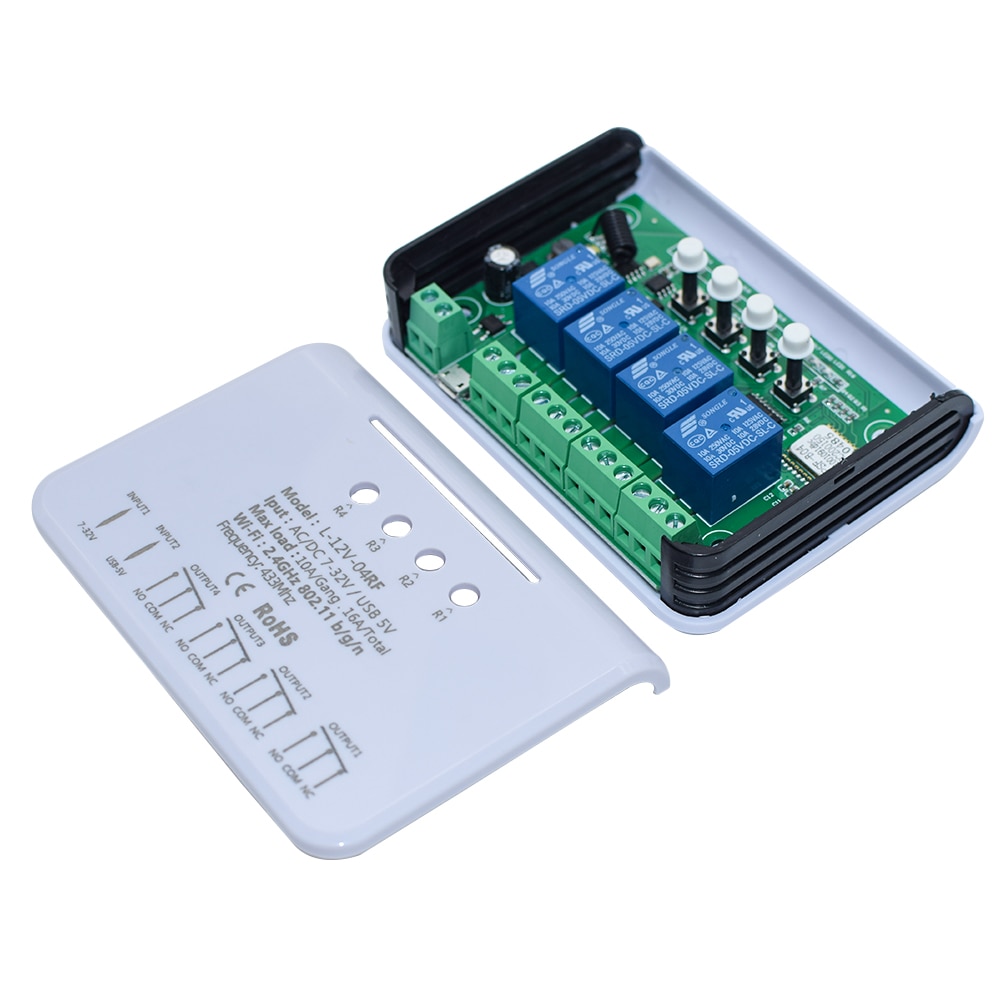


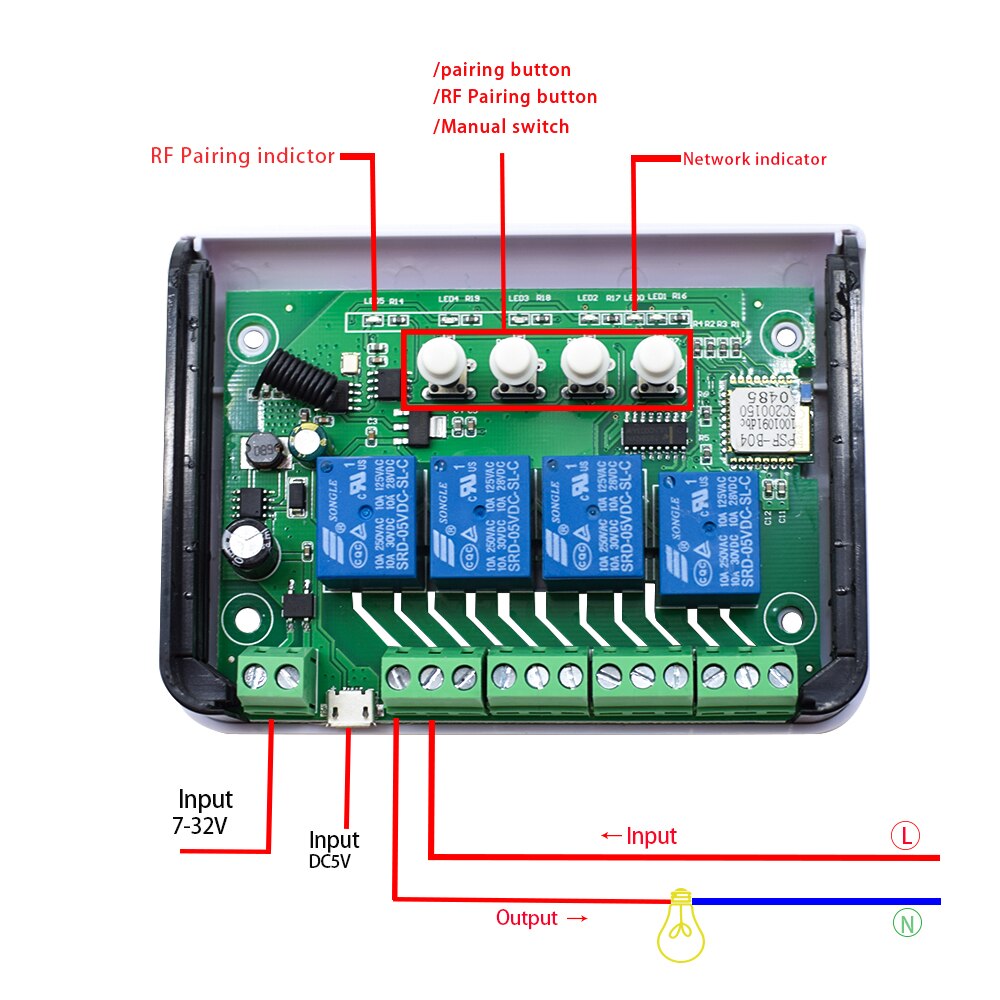
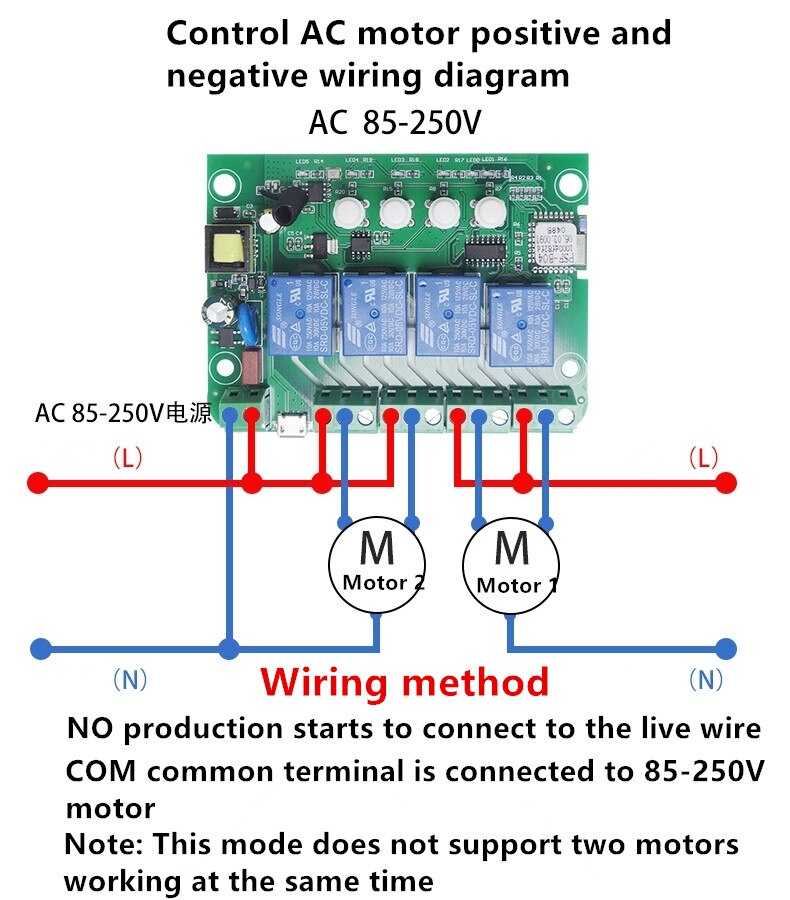
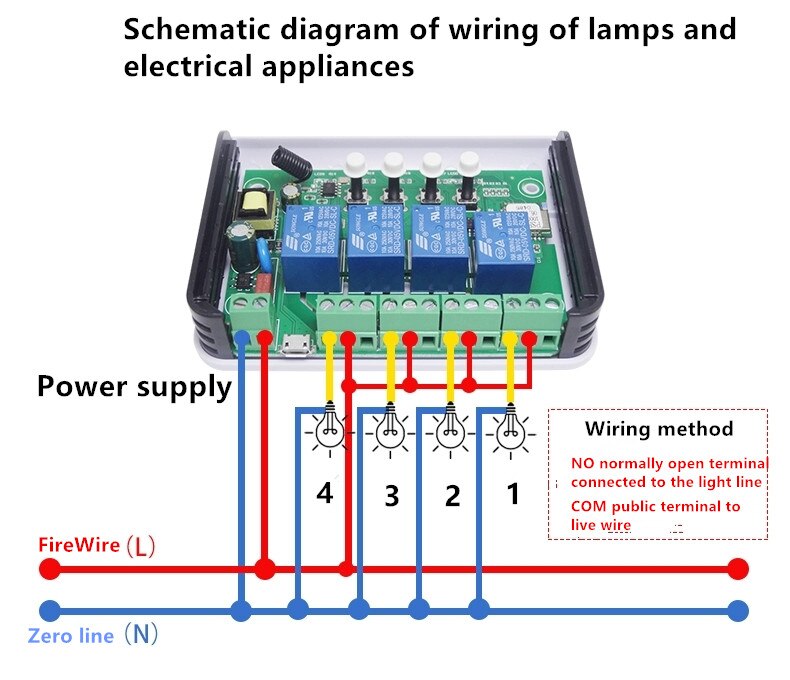




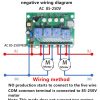
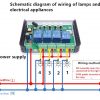



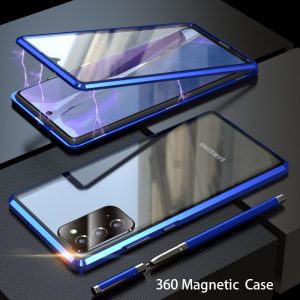

Fast delivery to Brazil
Good seller recommend
I recommend them are very useful for various functions, it works with both controls and app and Google, Alexa
Great seller. Fast shipment, fast delivery.
It's taken me a bit to synchronize but once synchronize works perfectly.
The app is very appropriate and lets you set up many utilities.
Recommend both product and salesman.