
SNAPTAIN SP650 Drone profession Camera 2.7K HD Video Camera Drone Voice Gesture Control Wide Angle Foldable Quadcopter RC dron
SNAPTAIN SP650 2k/1080P Drone with Camera 1080P HD Live Video Camera Drone Voice Gesture Control for Beginners Adults Gift
Characteristic:
FHD 1080P Camera、High-Speed Rotation、Circle Fly、3D/360°Flip、Remote or APP、Gesture Control、Voice Control、Gravity Control、Altitude Hold、One Key Take Off/Land、Headless Mode、One Key Return
Specifications:
Product Dimensions:10.6 x 10.6 x 4.4 inches
Item Weight:5.8 ounds
Batteries:1 Lithium Polymer battery required. (included)
FAA Registration:Not required
Camera:1920*1080p 120° FOV
Drone Battery Capacity:1000 mAh
Flying Time:12 mins per battery
Charging Time:about 120 mins
Video Transmission Range:about 60m/180ft
Transmitter Operation Range:about 80m/240ft
App Required Operating Systems:IOS 7.0 or later / Android 4.4 or later
Notes:
The product can choose to bring one or two batteries, you can choose according to your needs, if you have any questions, please contact us before placing an order
Important note:
When you receive the package, if you find that the battery is swollen, please do not use it and contact us immediately! ! !

FHD 2k/1080P Camera
– The enhanced 2k/1080p full HD camera captures photos with high fidelity, catching every moment of your vacation from a birds-eye perspective.
– 120° wide-angle lens widens your views and 90° adjustable design meets diverse requirements for different shooting purposes.
– The drone camera shoots 1920X1080@25fps high quality videos. You can save it on the SD card (Not Included) and stream your moments on big screens.
– The SD card slot supports 64GB Max micro SD cards. (SD card not included.)

High-Speed Rotation
Press the High-Speed Rotation button on remote, the drone will spin automatically at certain height. No need to hold the direction throttle all the time now

Circle Fly
Just press the Circle Fly button on remote, the drone will fly in an anticlockwise circle of around 1M diameter.
3D/ 360° Flip
Fly the drone to a height over 2 meters. Simply press the 3D Flip button and move the right control stick to flip the drone 360° accordingly, which provides stunt aerial show.


Trajectory Flight
Simply draw a flight course on your app interface, and the drone will fly following the path accordingly. There are 5 ratio options available to meet all kinds of needs.



Remote or APP
You can either control the drone with the remote or your phone. APP named SNAPTAIN Nova and is available at App Store/Google Play, compatible with iOS 7.0 and above / Android 4.4 and above.
Gesture Control/Voice Control/Gravity Control




General information
Press power button on the drone.
Replace or charge your drone battery.
Make sure the connectors of the battery are plugged in firmly.
Pair the drone and remote again.
Replace or charge the battery of drone.
Make sure the batteries of the remote have enough power.
Return the drone and restart to do a flight calibration as instructed.
Make the flight trimming accordingly.
Fly the drone when the weather is good.
Make sure the distance between the drone and the mobile device is effective.
Make sure the distance between the drone and the mobile device is effective.
Make sure your mobile device is not connected to another network.
Ensure the drone App has access to the audio function of your mobile device.
Make sure the switch for the App is ON.
Activate the Headless Mode, then move the Right Control Stick to fly the drone back.

window.adminAccountId=241714306;
Based on 0 reviews
Only logged in customers who have purchased this product may leave a review.





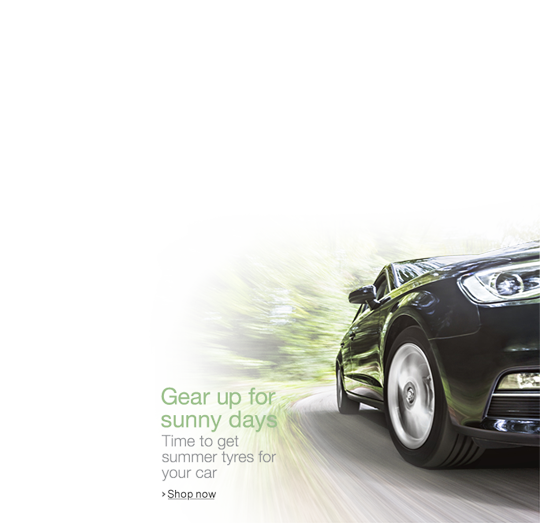








There are no reviews yet.