Bluetooth Controller – DinoFire Gamepad for iPhone & Android
Buy DinoFire Cell Phone Gamepad Joystick for iPhone Android Control Bluetooth Controller Trigger with Hall Effect Stick Mobile Game and . Find more then 6090301 products and Enjoy ✓Free Shipping Worldwide! ✓Limited Time Sale ✓Easy Return.
$94.02 – $94.14
Seamless Gaming Experience with Advanced Hall Effect Joystick
Upgrade your mobile gaming with the DinoFire Cell Phone Gamepad Joystick, a Bluetooth controller designed for iPhone and Android users. Featuring Hall Effect sticks, this controller ensures zero drift, no wear, and precise movement, providing an ultra-responsive gaming experience.
Effortless Bluetooth Connectivity
Connecting your DinoFire Bluetooth Controller is simple:
- First-Time Pairing
- Hold B + HOME until LED4 starts flashing.
- Enable Bluetooth on your phone and search for:
- “Wireless Controller” on Android
- “DUALSHOCK 4 Wireless Controller” on iPhone
- Tap to pair and connect.
- Reconnecting
- If the Blue
tooth name is deleted, repeat the initial B + HOME pairing steps.
- For quick reconnection, press the HOME button while Bluetooth is enabled.
- If the Blue
Compatible with Top Gaming Platforms & Apps
Play seamlessly on popular gaming platforms that support controllers, including:
✅ PS Remote Play
✅ Xbox Cloud Gaming
✅ Steam Link
✅ GeForce Now
✅ MFi Apple Arcade
✅ Call of Duty, Minecraft, Roblox, and more!
For a full gaming experience, match the controller with the Shanwan Controller App, which offers access to a wide range of controller-supported games.
Powerful Battery for Extended Playtime
🔋 600mAh rechargeable battery – Enjoy up to 6 hours of gameplay on a full charge with LED effects enabled.
Troubleshooting Common Issues
1. Can’t Find the Bluetooth Name?
- Ensure you press and hold B first, then press HOME until LED4 flashes rapidly.
2. Incorrect Bluetooth Name Appears?
- If “Pro Controller” or “GC Pad” appears, disconnect and retry using B + HOME.
3. Can’t Reconnect to a Previously Paired Phone?
- If switching between devices, reset the controller by pressing the small reset button on the back.
4. Buttons Not Working in a Game?
- Ensure the game supports controllers. Some games require unlocking controller functions as you progress.
- Check if LED4 is solid ON. If another LED is lit, re-pair using the correct mode.
Pro Tip: Reset the controller if you experience any issues by pressing the reset button inside the small circular hole on the back.








Why Choose the DinoFire Mobile Gamepad Joystick?
✅ Hall Effect Joystick – No drift, no wear, precision control
✅ Universal Compatibility – Works with iPhone & Android
✅ Fast Bluetooth Connection – Simple pairing process
✅ Supports Popular Games & Platforms – Seamless gaming experience
✅ Long Battery Life – Up to 6 hours of playtime
Take your mobile gaming to the next level with the DinoFire Bluetooth Controller! 🎮🔥
| Color | MC100, MC101 |
|---|---|
| Hign-concerned Chemical | None |
| Hall Effect | YES |
| Trigger Button Type | Hall-Linear |
| Compatible Platform | ANDROID,IOS |
| Package | Yes |
| Interface Type | bluetooth |
| Model Number | MC100/MC101 |
| Compatible Brand/Model | Mobile Device |
| Brand Name | DinoFire |
| Mobile Device Model | iPhone |
| Origin | Mainland China |
| Type | Gamepads |
| Certification | CE |
Based on 10 reviews
Only logged in customers who have purchased this product may leave a review.





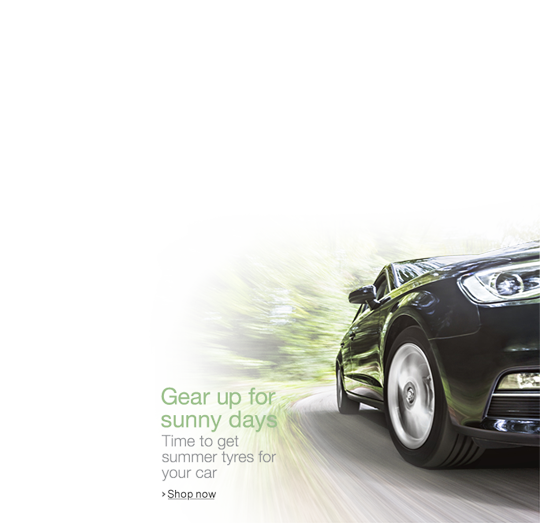























There are no reviews yet.