
In this guide, we’ll cover everything you need to know about Zapier vs. IFTTT to help you decide which automation tool suits your requirements.

Managing multiple work apps and platforms can quickly become overwhelming. Constantly switching between tools adds stress to your already busy schedule. Thankfully, automation software like Zapier and IFTTT simplifies this process, enabling you to focus on more important tasks. These tools not only save time but also ensure you never miss critical notifications.
But the big question remains: Zapier or IFTTT – which one is better for you?
Instead of asking whether you need automation software, the real question is which one fits your needs best. If you’re not using automation, you’re likely missing out on efficiency.
This article compares Zapier and IFTTT, giving you an honest assessment of their features, strengths, and weaknesses. By the end, you’ll know which one is ideal for your specific needs.
What Do Zapier and IFTTT Do?
Both Zapier and IFTTT are automation tools that simplify routine tasks by connecting different apps and automating workflows. For example, they can sync new calendar events with your to-do list or automatically update your email list.
Let’s dive into the details of each tool.
What is IFTTT?
IFTTT stands for “If This, Then That.” This platform connects over 320 popular apps like Gmail, Google Drive, Twitter, Dropbox, and WordPress. It allows these apps to work together seamlessly by using automation workflows called “recipes.”
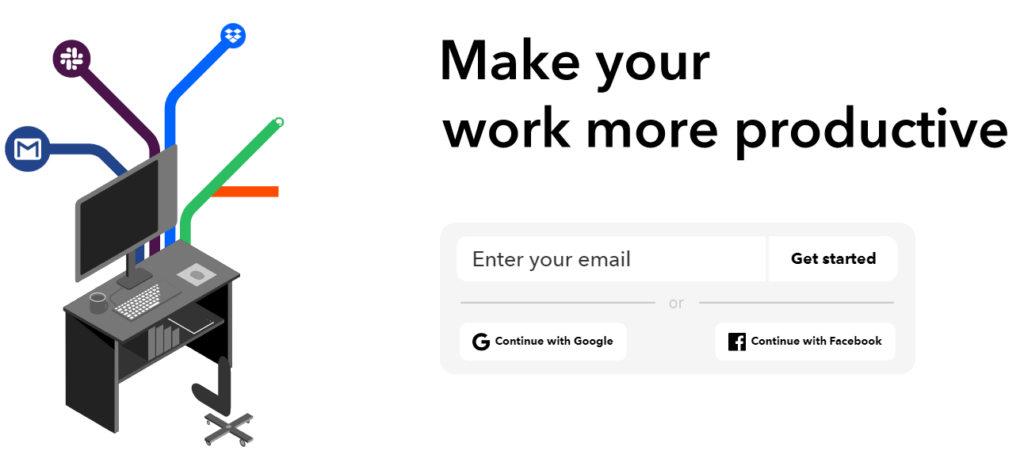
IFTTT is ideal for individuals who want to automate everyday tasks. You can browse pre-made recipes created by other users for inspiration or create your own. Additionally, the platform offers a free mobile app, so you can automate tasks on the go.
What is Zapier?
Zapier operates similarly to IFTTT but focuses on business-related automations. Instead of “recipes,” Zapier uses “zaps” to define workflows. While IFTTT automates single actions, Zapier allows you to create multi-step workflows, making it more powerful for complex business needs.
Zapier integrates with over 500 apps, including corporate tools like MySQL, HelloSign, and Recurly. However, unlike IFTTT, Zapier is not free. While it offers a limited free plan, full access to its features starts at $20 per month.
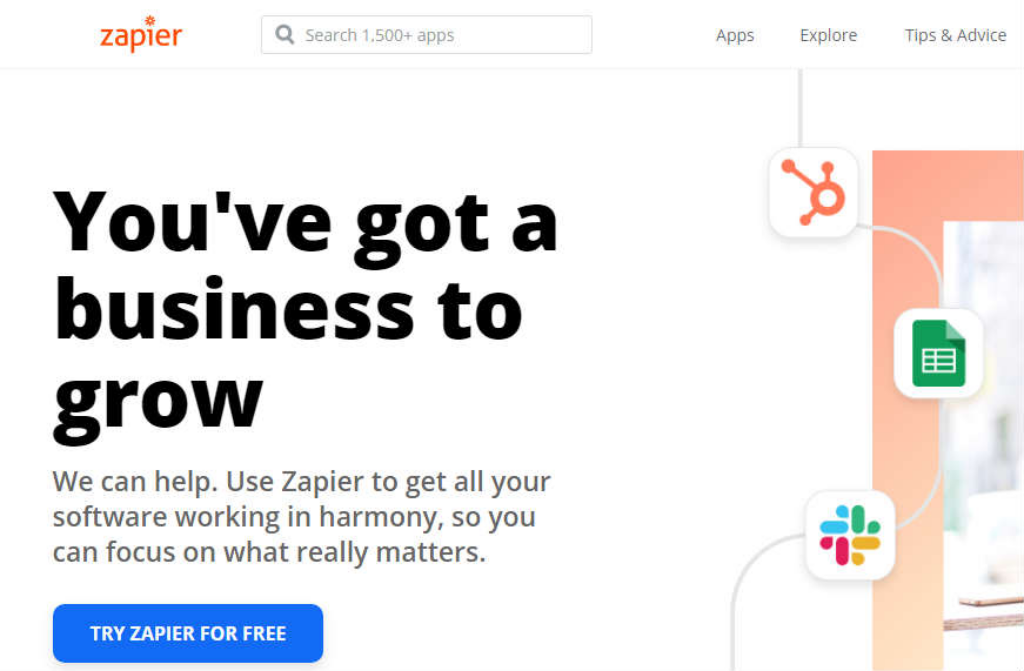
Key Differences: Zapier vs. IFTTT
Here’s a breakdown of the main differences between Zapier and IFTTT:
- App Integrations
- Zapier: Compatible with over 500 apps, including business and corporate tools.
- IFTTT: Supports 320 apps, focusing on social media, home automation, and everyday tools.
- Ease of Use
- IFTTT: Extremely user-friendly and easy to set up. Perfect for beginners.
- Zapier: Slightly more complex but offers advanced customization options.
- Performance and Speed
- IFTTT: Free to use but may experience minor delays in automation.
- Zapier: Faster and more reliable, making it ideal for time-sensitive tasks.
- Pricing
- IFTTT: Completely free, including the mobile app.
- Zapier: Paid plans start at $20/month, offering unlimited zaps and multi-step workflows.
- Target Audience
- IFTTT: Best for individuals looking to automate personal tasks.
- Zapier: Designed for businesses and teams managing complex workflows.
Integrations with Third-Party Apps
Both tools integrate with third-party apps, but they excel in different areas.
- IFTTT: Focuses on consumer apps and devices. You can connect it with tools like Philips Hue, Nest Thermostat, and other smart home devices.
- Zapier: Specializes in business apps. It helps streamline operations by integrating accounting, HR, and project management tools.
The best choice depends on your specific needs. If you want to automate personal tasks or manage smart devices, IFTTT is your best bet. However, for businesses juggling multiple apps, Zapier offers more robust functionality.
Ease of Use: IFTTT vs. Zapier
When choosing automation software, ease of use is critical. The goal is to save time—not spend hours setting up workflows.
- IFTTT: This tool is simple and intuitive. Setting up recipes takes just a few clicks. You can even browse pre-made recipes for ideas, making it perfect for beginners.
- Zapier: While more powerful, Zapier has a steeper learning curve. Creating multi-step workflows takes longer but offers greater control and customization.
Mobile Apps and Accessibility
When it comes to mobile access, IFTTT is the clear winner.
- IFTTT: Offers a fully functional mobile app for both Android and iOS. The app provides the same features as the web version, making it easy to automate tasks from your phone.
- Zapier: Currently lacks a mobile app, limiting its on-the-go accessibility.
Which One Should You Choose?
The choice between Zapier and IFTTT ultimately depends on your needs:
- Choose IFTTT if you want to automate personal tasks, manage smart devices, or explore free automation options. It’s user-friendly, quick to set up, and perfect for everyday use.
- Choose Zapier if you run a business and need advanced, multi-step automations. While it requires a paid subscription and more effort to set up, it’s the best option for handling complex workflows.
Final Thoughts
Both Zapier and IFTTT are excellent tools, but they serve different purposes.
If you want simple, free automation for personal use, IFTTT is the way to go. On the other hand, if you need a powerful automation tool for your business, Zapier is worth the investment.
Ultimately, the best software depends on your specific goals. Whether you choose Zapier or IFTTT, both tools can save you time and make your life more efficient.



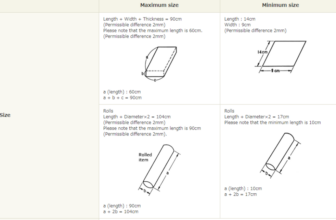

![Finest HEPA Air Purifiers to Promote On-line + Wholesaler & Dropshipper [China/US/UK]](https://www.tinydeals.net/blog/wp-content/uploads/2025/01/image-165-1024x1024-336x220.png)
