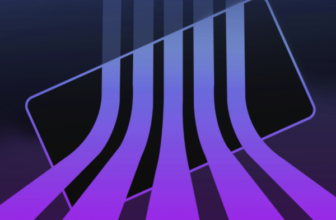[Mobile China]Android has been around for more than 15 years, and we have seen many versions over the years. From early Cupcake, Donut to the latest Android 13 and Android 14, each version brings a lot.

However, objectively speaking, some versions of the Android system are indeed better than others. So which are the most exciting versions of Android? We have put together a list.
1、Android 4.0 Ice Cream Sandwich(2011)
In late 2011, Android launched the Holo design language, bringing a brand new visual design, including a unique Roboto font and a cleaner interface, giving Android a completely different aesthetic than its competitor iOS. But that's just part of the reason it ranks number one.

Ice Cream Sandwich also combines the tablet and mobile phone interface to achieve a unified UI visual effect. For reference, Android 3.x Honeycomb was originally a standalone Android version for large screens. With the release of Android 12L and Android 13, we can see that this merge method remains a key principle for today’s Android.
Other notable features include (very unsafe) 2D face unlocking, home screen folders, virtual system keys instead of physical home/back/recent buttons, data usage controls, and improved multitasking that allows users to easily switch applications, and even includes the ability to close individual applications or notifications from the recent menu and notification bar.
2、Android 10(2019)
In the tenth edition of Android, Google abandoned the dessert code name (at least publicly). But this landmark launch also brings more exciting things.

Perhaps the most prominent feature is the introduction of gesture-based navigation. It mimics Apple's iPhone X gestures, which in turn mimics Palm's WebOS, Nokia's MeeGo and BlackBerry 10. Android 10 also brings many other user-facing features, including system-wide dark mode, smart replies for all chat apps, focus mode, live subtitles and streaming support for hearing aids.
In this Android version, a major underlying change was also made called Project Mainline. Mainline splits the various parts of the Android system into modular components that can be updated through the Play Store, reducing the need for updates to the entire Android system.
It is also worth noting that while Android 9 Pie was on the original Galaxy Fold, Android 10 was actually the first Android version to provide full support for foldable phones. So this version lays the foundation for today's rapidly growing foldable ecosystem.
3、Android 1.5 Cupcake (2009)
Android Cupcake is not the first version of Android, nor is it the first Android version coded for dessert. However, it introduces many critical features that we cannot imagine.
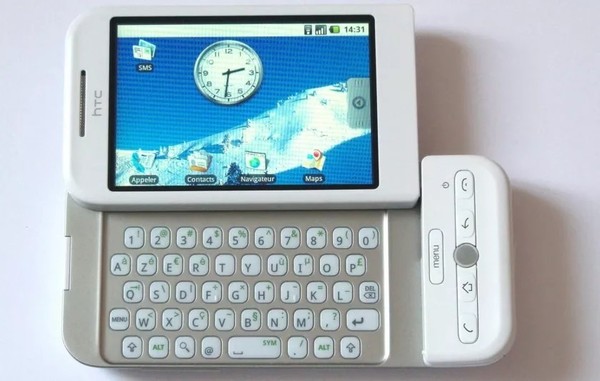
There is no doubt that the most important feature in this version is the addition of a virtual keyboard, allowing mobile phone manufacturers to make phones with only display screens. But Cupcake's functions are much more than just a virtual keyboard.
Other highlights include widget support, video recording, stereo support for Bluetooth devices, automatic rotation, and the ability to upload videos to YouTube. It even launched basic copy/paste support for the first time, which was a pretty important feature on mobile operating systems in 2009. These all sound basic, but without Cupcake, Android wouldn't be the operating system today.
4、Android 5 Lollipop (2014)
As Google turns to its Material Design language, the user interface of Android 5 Lollipop has changed drastically. This improved design utilizes real-world elements such as paper and shadows, as well as an emphasis on movement. Google still uses this method in its Material You designs to this day.

Lollipop also brings many of the main features Android still relies on today, such as card-based multitasking menus similar to WebOS, 64-bit CPU support, and Android RunTime (ART) for improving application performance.
Other notable new features include notifications grouped by application, Project Volta for improved battery life, smart lock functionality and native flashlight apps. Yes, before Lollipop came out, most users needed to download the flashlight app. Less than six months later, Google continued to launch Android 5.1 Lollipop, bringing multi-SIM card and high-definition voice support.
5、Android 12(2021)
Android 12 is another version of Android with a major visual design modification, and it launched the Material You (or Material Design 3) design language for the first time, which is still in use today. Material You brings more custom spaces, such as users can extract colors from wallpapers and apply them to the rest of the system. Android 12 also highlights larger and more useful widgets and quick switching of large parts.

Android 12 features far more than that, it also supports the long-awaited scrolling screenshots, automatic rotation of face detection, local one-handed mode (finally), and the ability to share WiFi passwords via “Nearby Share”.
Google's 2021 update also enhances various privacy protection functions, such as the new privacy control panel, sensitive permission display and other functions, and comprehensively optimizes privacy security functions, so that users can view the APP's access privacy status in settings. These optimizations are very important in the current digital environment.
6、Android 4.1 Jelly Bean (2012)
It's a tough task to imagine bringing massive upgrades like Android Ice Cream Sandwich, but Jelly Bean does a great job.

Google released Project Butter (Butter Plan) using Android 4.1, making the user interface running at 60 frames per second smoother. This was a big deal at the time, because Android was far less smooth than iOS at that time.
Another important new addition is Google Now, which provides a large number of info cards in the Google app. This information is actively obtained based on your location, email and other details, so you can get package reminders, weather, flight information, traffic reminders, and more through these cards.
Jelly Bean also introduces several notification-related features, such as expandable notifications (can expand to show more information), actionable notifications (notifications with buttons that users can quickly manipulate), and the ability to disable notifications on each application. Other features include gapless audio playback, USB audio support, and always-on VPN functionality.
7、Android 8 Oreo (2016)
Android Oreo hasn't brought about a major UI change, but from a feature standpoint, it's still one of the most exciting Android versions ever released.

Oreo has largely solved the problem of lack of system updates through Project Treble. From a manufacturer's perspective, this is a modular framework that enables faster and more seamless updates. The move also opens the door for enthusiasts to run so-called universal system images (GSIs) on their phones. This is based on the Android version of the Android open source project, which is usually used as the basis for custom ROMs.
These changes are not limited to faster and easier updates and platform patching. Oreo also brings autofill support to password managers, picture-in-picture features, notification channels, various high-quality Bluetooth codecs (i.e. LDAC, aptX, AAC), neural network APIs for machine learning, and Google Play Protect to protect against malware.
magicCubeFunc.write_ad(“dingcai_top_32827”);
magicCubeFunc.write_ad(“news_article_left_block_manu_32827”);