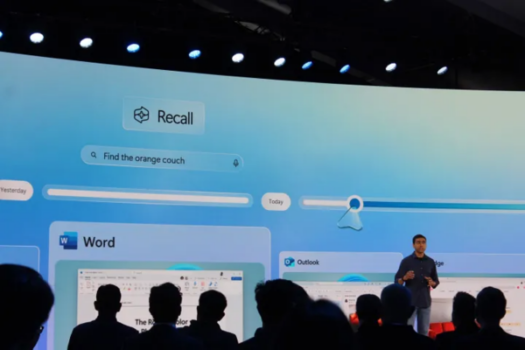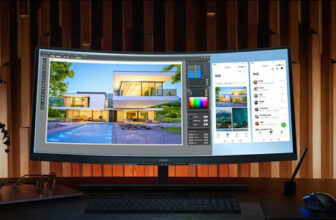[Tinydeal Technology]When Microsoft released the latest Copilot+ computer, it wanted to show off the power of its newly upgraded NPU (neural processing unit) and advanced AI model, so it launched a feature called “Recall”. On the one hand, this feels like a fancy search bar for privacy anxiety; but on the other hand, it may also mark a major change in our computer habits, the likes of which we haven’t seen in recent years. of.
Recall function
Simply put, the recall function is like a private detective on your computer, helping you retrieve traces of past operations. The apps you have used and the websites you have browsed are all recorded on a timeline, and you can go back and look at them at any time.
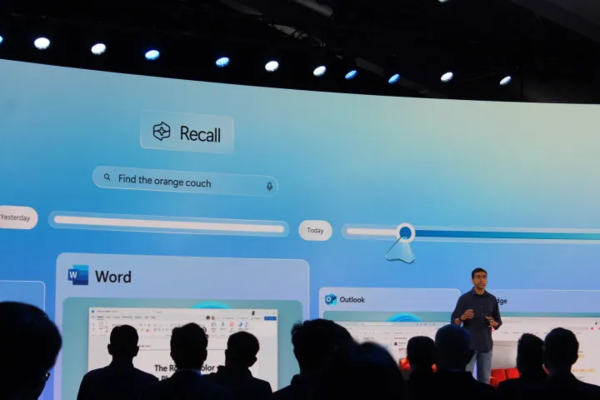
What’s special is that you only need to ask or describe in natural language, just like a chat. The built-in intelligent assistant can understand your needs and search every corner of your computer. It includes applications, chat records, and web pages to help you find information, even if you don’t remember it clearly.
The Microsoft Recall feature divides the found results into two categories: “similar” and “related.” It further subdivides them into text matching and image matching. For instance, if you search for “goat cheese pizza,” you might also see results for other Italian foods.
For another example, Microsoft gave an example. If you want to quote a sentence in a Teams chat into a PPT, recall can help you do it easily. Or, when you forget where a file is, you don’t have to worry about the file name or path, Recall can help you find it.
After finding the content, you can also operate directly on the recall interface, such as editing text, viewing pictures, or opening web pages. This function is very convenient to use. You can click it directly from the taskbar, or press the Windows key + J key to quickly start it.
The videos you watch and every word you type will be recorded.
Microsoft Recall feature leveraging a small language model that works quietly in the background, like an ever-present AI bodyguard. Every five seconds, it takes a snapshot of your computer activity and then passes the information to the computer’s built-in NPU (Neural Processing Unit) for processing. This means that the computer knows your every move by default and can reconstruct your operating scenarios through artificial intelligence. In other words, the web pages you browse, the videos you watch, every word you type, and every private message you send will be recorded. For those who value privacy and security, this does sound a little unsettling.
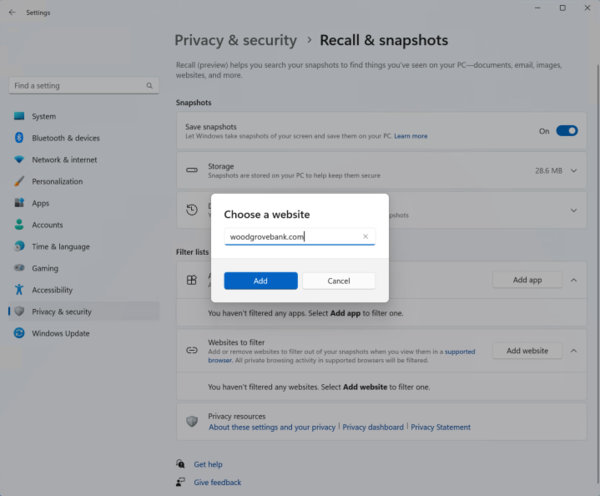
Security expert Kevin Beaumont revealed some significant security and privacy flaws that have plunged the recall feature into controversy. Microsoft subsequently made a series of adjustments. First, they made the recall function optional, allowing users to choose whether to enable it. Microsoft has also added a security lock for Windows Hello. However, as problems continued to surface, Microsoft finally decided to temporarily cancel the recall function in the first batch of Copilot+ computers.
If Microsoft brings the recall function back online in the future, users may be able to make their own choices. This way, you can control what the recall feature touches, such as excluding specific apps or websites, deleting some records, or even turning off the feature entirely. You can also set storage limits and automatically clean up old snapshots. You can set these settings during the initial installation and adjust them anytime later in the settings.
Microsoft also emphasized that the recall function uses the NPU, so all AI calculations happen on the local device. Your data will not upload to the cloud or get shared directly with Microsoft. They also ensure that this data won’t train their models. Even so, not everyone feels comfortable with Microsoft’s promise due to the sensitive nature of the data involved.
In addition, there are compatibility issues that also worry some people. After all, not all devices can experience this new feature.
Is the Recall function far away?
However, you may not have the chance to experience this feature for the time being. Unless you rush to buy the latest Copilot+ computer, you’ll have to wait. Even the new AMD and Intel devices under the ‘Copilot+’ banner won’t include the Recall function when they are first launched.

Due to security concerns, Microsoft has decided to remove the Recall function from the first batch of PCs with Snapdragon X processors. It will return through a software update, but the exact timing is unknown.
These new computers are still quite impressive. They represent a significant step forward compared to existing models. In fact, they are the first ARM-based Windows PCs truly worth buying. Many aspects of these machines even rival the new MacBook. Microsoft claims the NPU in the computer can reach 40 trillion operations per second (TOPS) with very low energy consumption. This performance enables the Recall function to operate, as it relies solely on the NPU, leaving the CPU and GPU free.
You may be wondering, why not let the GPU handle this task? Microsoft did not give a particularly satisfactory explanation for this, except that using the GPU may shorten battery life. After all, Recall, as the main AI feature of Copilot+, was not originally intended to be popularized on all computers.
However, NPU technology is a future trend, and its performance is expected to improve significantly in the next few years. Maybe Recall needs such an efficient NPU to achieve its best performance. All in all, Recall will probably only be a privilege for a few users in the coming months.
You can visit TinyDeals for more updates and gadgets related to the latest technologies.