
Windows 11 is here, and it’s time to say goodbye to Windows 10. With its enhanced features and a more polished design, Windows 11 offers a compelling reason to make the switch. If you’ve been hesitant about upgrading or haven’t yet switched, this article will highlight the Windows 11 upgrade reasons you shouldn’t ignore.

What’s New in Windows 11?
Windows 11, codenamed 24H2, will officially launch for all users on October 1, 2024. Initially rolled out to Windows Insider Program members in February 2024, this update introduces several exciting new features and enhancements aimed at improving user experience, especially for Copilot+ PC and laptop users.
One of the standout features is the addition of the Phone Link app, making it easier to connect your phone to your PC. This feature allows you to access important information like battery status, recent calls, and messages directly from the Start Menu. You can even reply to messages with the help of AI and use your phone’s camera for video calls.
Additionally, the improved Windows search functionality now supports more descriptive search phrases, making it easier to find documents and files. The right-click context menu has been updated with text labels for frequently used functions and new archiving support for TAR and 7z formats has been added.
Windows 11 also includes power management improvements, such as an energy-saving feature that reduces background app power consumption and new battery-saving triggers to extend your PC’s battery life.

Windows 11 Upgrade Reasons: What Sets It Apart?
Compared to Windows 10, Windows 11 is a significant leap forward, offering a more modern look and feel with a host of new features.
User Interface Overhaul
The most noticeable change is the updated taskbar and Start menu. In Windows 11, the Start Menu is now centered, similar to macOS and ChromeOS. While users can still move it back to the left, the layout creates a cleaner, more streamlined experience. Windows 11 also introduces rounded corners for windows and new application icons for a more polished look. Although the 3D emojis that were previewed initially were not released, the update still brings exclusive Fluent emojis.
Enhanced Game Performance
For gamers, Windows 11 is an obvious choice. With support for Auto HDR and DirectStorage, gaming on Windows 11 offers a faster and smoother experience. Microsoft has made it clear that gaming is a key focus area for this OS, and performance has been optimized to run games better, especially on multi-monitor setups.
Multitasking with Snap Layouts
Windows 11 introduces Snap Layouts, allowing users to group windows and organize tasks more effectively. This multitasking feature is more accessible than ever, with additional configuration options compared to Windows 10. Moreover, Windows 11 remembers your window placements when you disconnect and reconnect to external displays, solving one of the most frustrating issues in Windows 10.

Copilot: AI-Powered Features
Windows 11 also brings AI to the forefront with Copilot. Integrated directly into the OS, Copilot allows users to interact with the system through a chatbot-like interface. You can ask questions, get help with tasks, and even access powerful AI-driven functions like text generation and image creation.
While Windows 10 users can still access Copilot through Microsoft Edge, Windows 11 offers a deeper integration, including clipboard sharing and AI-powered tasks that won’t be available on the older OS.

Enhanced Tablet Mode and Stylus Support
For those using tablets or touch-screen devices, Windows 11 offers a smoother, more intuitive experience. The traditional tablet mode from Windows 10 has been replaced with a touch-friendly design, including new gesture controls and enhanced stylus support. You can now also access app shortcuts and collaborate on a virtual whiteboard, making Windows 11 ideal for creative professionals.

Performance Enhancements
Windows 11 optimizes system performance by prioritizing the apps you actively use, ensuring they get more CPU resources. In addition, the system has been fine-tuned to provide faster wake-up times—about 25% faster than Windows 10.
Memory management improvements and better scheduling for multi-core CPUs make Windows 11 a faster, more efficient platform, especially on devices with modern hardware.

Collaboration and Remote Work
Collaboration is also enhanced with Windows 11. With integrated AI features for video conferencing, like background blur and real-time subtitles, your meetings will be more professional and effective. These features are supported through Microsoft Teams, which is fully integrated into the OS, making remote work more efficient than ever.

Android Apps and Compatibility
One of the key differentiators for Windows 11 at launch was its ability to run Android apps. However, with the Amazon App Store closing on March 5, 2025, you won’t be able to access the store anymore, though any apps you’ve installed will still work.
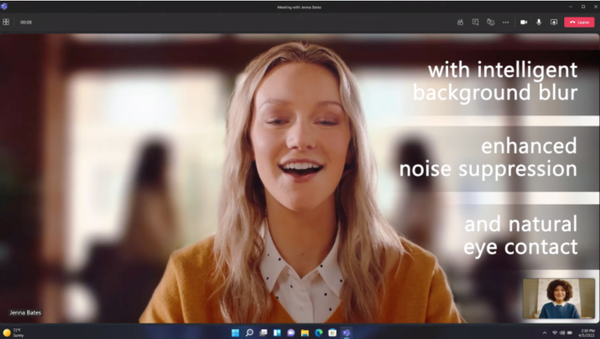
Windows 11 Upgrade Reasons: Why You Should Make the Switch
Windows 11 brings numerous upgrades, from enhanced security to new features designed to improve productivity, gaming, and AI integration. It’s a faster, more reliable platform that enhances user experience, performance, and compatibility.
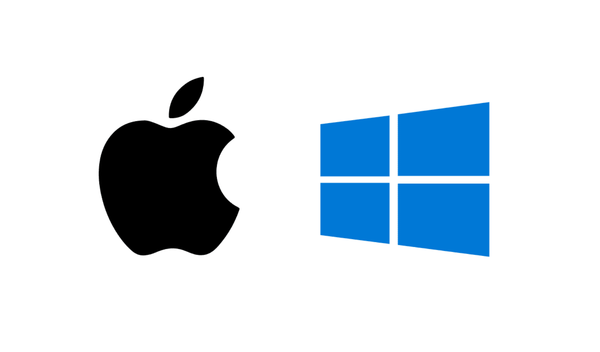
Say Goodbye to Windows 10
Starting October 14, 2025, Microsoft will end free software updates, technical support, and security repairs for Windows 10. While your PC will still function, it’s highly recommended that you upgrade to Windows 11. Windows 10 will no longer meet the system requirements for Microsoft 365 apps, making the transition essential for ongoing compatibility.
So, it’s time to say goodbye to Windows 10 and embrace the future with Windows 11!





