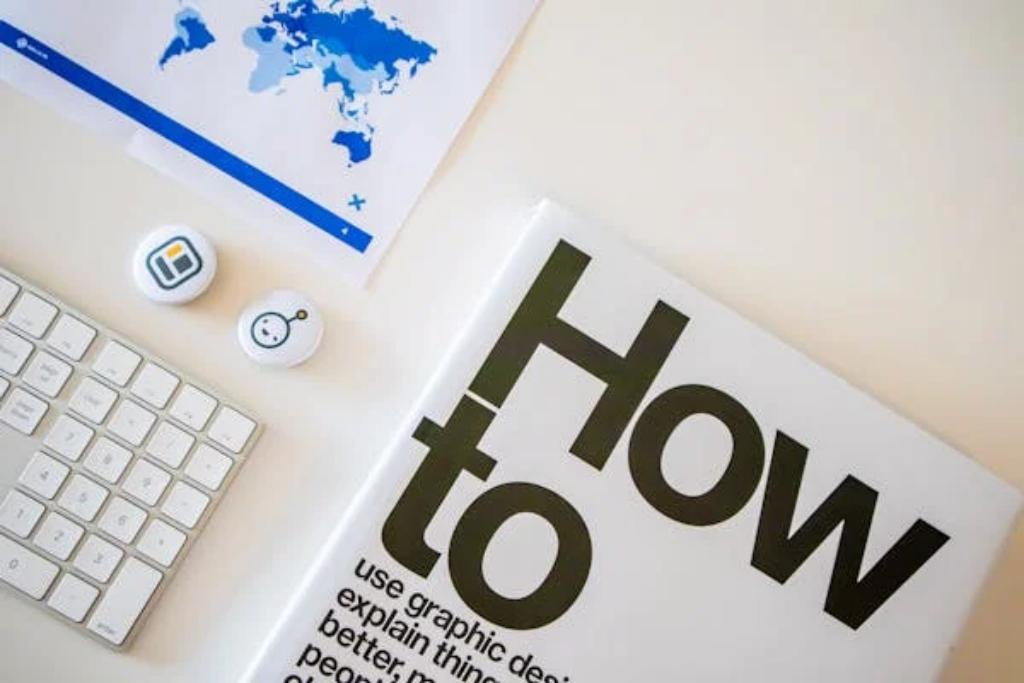
Are you wondering how to sell on Flipkart and kickstart your e-commerce journey? With online shopping booming, now is the perfect time to tap into Flipkart’s massive customer base. Flipkart has become one of India’s largest online retail platforms, providing immense opportunities for sellers. If you’re ready to grow your business, this step-by-step guide will show you how to get started selling on Flipkart.
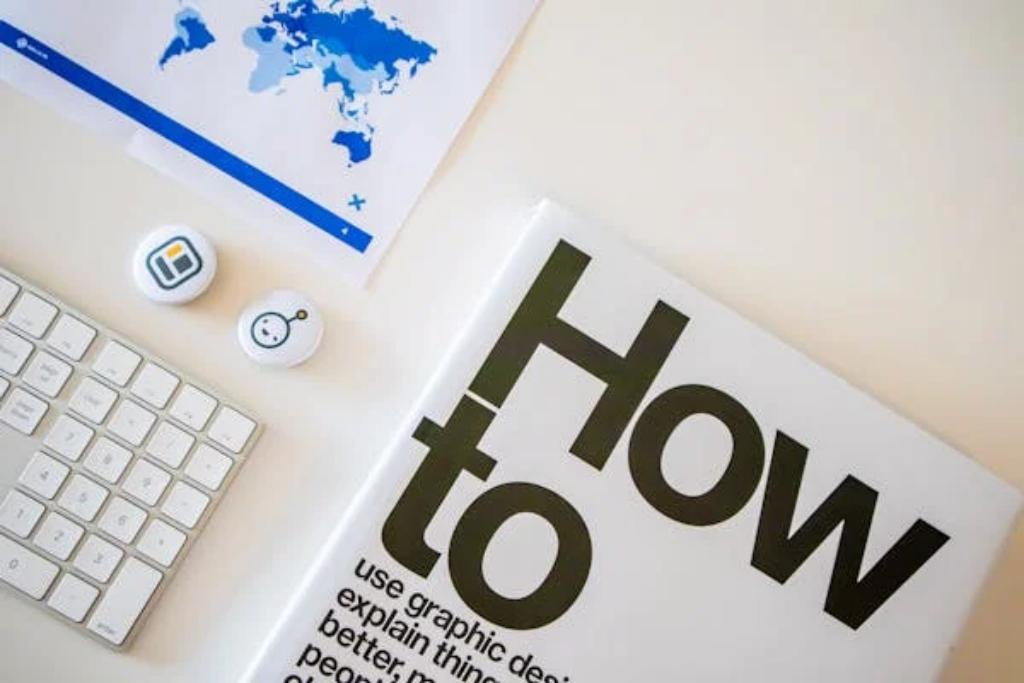
What is Flipkart?
Founded in 2007 by Sachin Bansal and Binny Bansal, Flipkart is an Indian e-commerce company based in Bengaluru. Initially focused on selling books, Flipkart now offers a wide range of products, including fashion, electronics, home appliances, and more. With over 10 million daily visits and 80 lakh shipments per month, Flipkart offers a vast marketplace for sellers to expand their reach.
Learn more about e-commerce trends on the TinyDeals blog.
Who Can Sell on Flipkart?
Any legitimate seller with a unique product can sell on Flipkart. To get started, you’ll need the following documents:
- PAN Card
- Goods and Services Tax Identification Number (GSTIN)
- Bank Account Details and KYC Documents
- At least one unique product to sell
- IFSC Code
- Address Proof
- Canceled Cheque
Why Sell on Flipkart?
Selling on Flipkart gives you access to millions of potential customers with minimal upfront investment. Flipkart offers a Seller Protection Fund (SPF) to help protect against any losses. Moreover, it allows you to scale your business with ease and flexibility.
Categories on Flipkart and Commission Fees
Flipkart charges different commission fees based on the category of products you sell. Here’s a look at the common categories and their respective commission fees:
| Category | Commission Fee |
|---|---|
| Apparels & Accessories | 15% |
| Fashion Jewelry | 25% |
| Footwear | 13% |
| Deodorants & Cosmetics | 7% |
| Kitchen & Bar | 5% |
| Personal Care | 7% |
| Home Appliances | 5% |
| Mobile & Accessories | 15% |
| Travel, Gear, and Baggage | 15% |
| Stationery | 11% |
| Health & Gourmet Food | 7% |
| Perfumes | 7% |
| Valuable Jewelry | 6% |
| Automotive & Bike Accessories | 15% |
Pricing Your Products on Flipkart
You, as the seller, decide the prices of your products. When setting the price, keep the following points in mind:
- Price should be competitive and aligned with product quality.
- Factor in Flipkart’s fees such as commission, shipping, and other charges.
- Ensure the price meets the needs and expectations of your target customers.
Flipkart Pricing Structure:
Amount credited to you = Product Price – Market Fee – GST on Market Fee
Flipkart’s Seller Fees
1. Shipping Fee
Shipping charges are calculated based on the actual weight or volumetric weight of your product, whichever is higher. Sellers are classified as Bronze, Silver, or Gold, and higher-tier sellers receive discounted shipping rates.
2. Commission Fee
This fee is a percentage of the sale price and varies by product category. Flipkart provides a platform to reach millions of buyers in exchange for this fee.
3. Collection Fee
For Cash on Delivery (COD) transactions, Flipkart charges a collection fee (approximately 2% of the order value).
4. Fixed Fee
Flipkart applies a fixed fee based on the order amount.
How to Register and Sell on Flipkart: A Step-by-Step Guide
Step 1: Registration
Begin by visiting the Flipkart Seller Hub and clicking on “Sell on Flipkart.” Then, enter your email address and phone number before clicking “Start Selling” to create your account.
Step 2: Business Details
Next, provide your business details, including your business name and GSTIN. Don’t forget to upload your scanned signature and enter your business address. If your pickup address is the same, simply select that option.
Step 3: Bank and KYC Details
Fill in your bank account details such as your account number, IFSC code, and the bank’s address. For the KYC process, submit your PAN card, address proof (like Aadhar or passport), and a canceled cheque.
Step 4: Product Listing
After completing your registration, you can begin listing your products. Whether you list them individually or in bulk, ensure you provide clear product descriptions, competitive prices, and high-quality images.
Step 5: Order Management
Once your products are live, Flipkart will notify you whenever an order is placed. Ensure your products are packaged securely and coordinate with logistics partners to ship them promptly.
Tips for Success on Flipkart
- Optimize Listings: Invest time in optimizing your product listings with clear descriptions, relevant keywords, and attractive images. Well-optimized listings increase visibility and attract more buyers.
- Customer Service: Respond to customer inquiries promptly and ensure smooth transactions.
- Consistent Stock: Keep your inventory updated and ensure you have sufficient stock to meet demand.
Conclusion
Selling on Flipkart is an excellent opportunity to grow your business, tap into a vast customer base, and achieve long-term success. By following the step-by-step guide above, you can get your store up and running in no time. With Flipkart’s extensive reach and security measures, your business is in good hands. Don’t wait any longer – start selling today and watch your business thrive!
By following these steps and strategies, you’ll be well on your way to becoming a successful Flipkart seller.



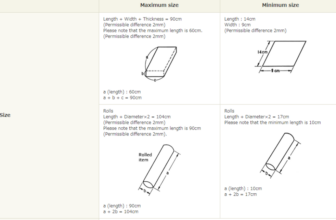

![Finest HEPA Air Purifiers to Promote On-line + Wholesaler & Dropshipper [China/US/UK]](https://www.tinydeals.net/blog/wp-content/uploads/2025/01/image-165-1024x1024-336x220.png)
