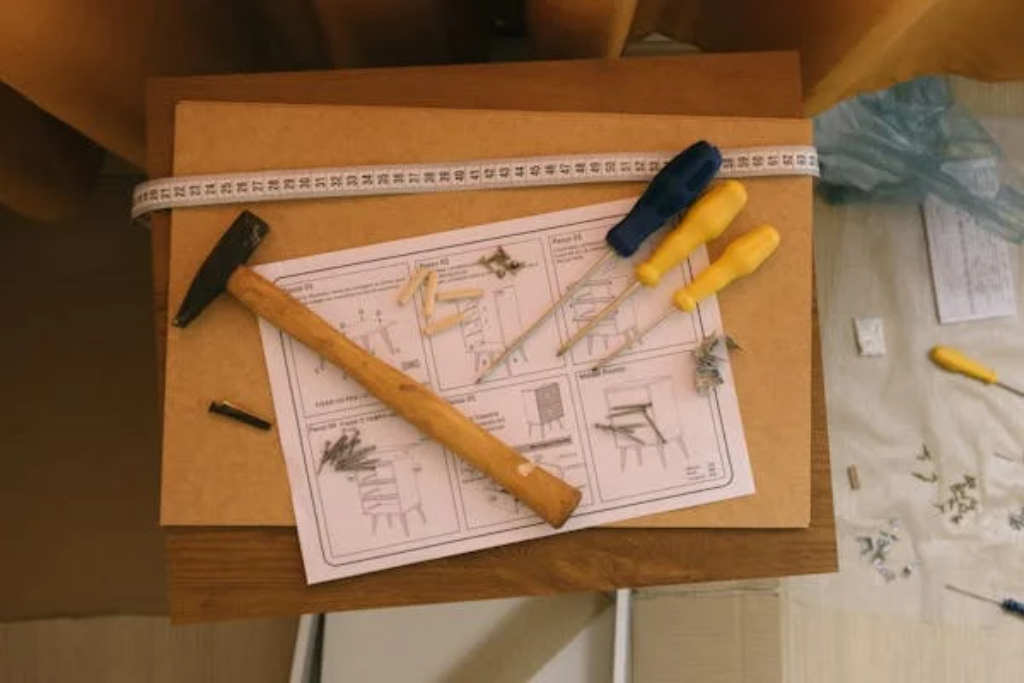
If you’re looking to expand your business in Southeast Asia, becoming a Qoo10 vendor might be your best bet. With over 6.65 million monthly visitors, Qoo10 offers an expansive marketplace where you can showcase and sell your products. This guide provides a step-by-step process to get started as a Qoo10 vendor and promote your store effectively.
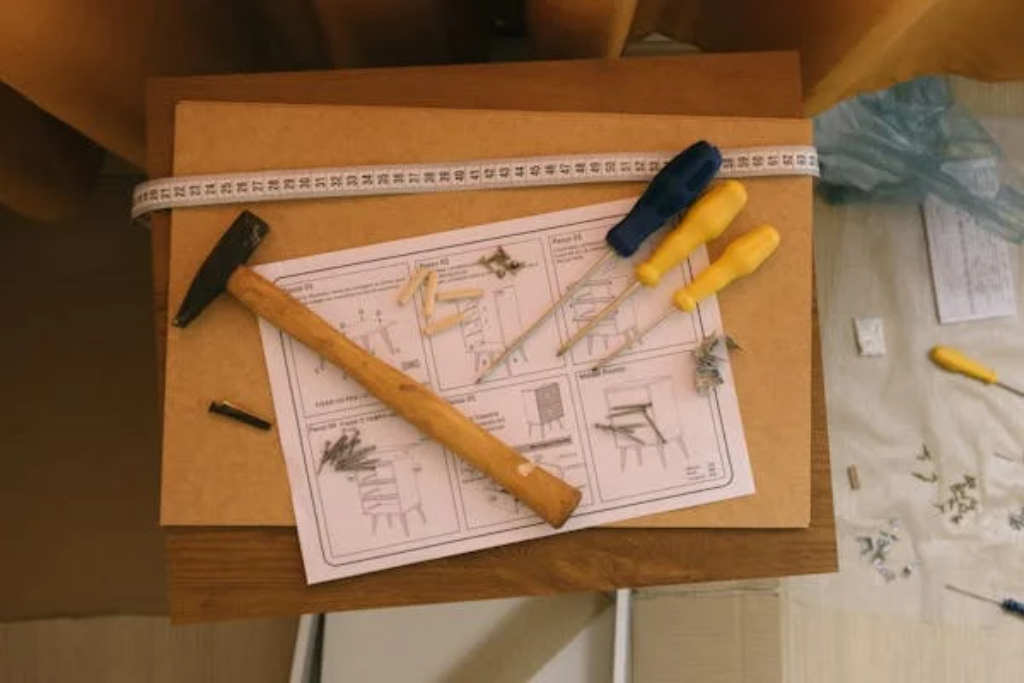
What is Qoo10?
Launched in 2010, Qoo10 is a leading Asian e-commerce platform operating in countries such as Indonesia, Malaysia, Hong Kong, Singapore, and China. Initially a joint venture between eBay Inc. and Gmarket, it rebranded as Qoo10 in 2012. Today, it serves millions of shoppers across Asia, making it a powerful e-commerce tool for sellers. Knowing how to promote on Qoo10 will help you tap into this massive audience.
For more e-commerce tips and strategies, check out the TinyDeals Blog.
Why Choose Qoo10?
With millions of users, Qoo10 offers sellers access to a massive audience without the need for costly marketing campaigns. Here are some of the top benefits of selling on Qoo10:
- Free store registration: You can create a store without paying any upfront fees.
- Massive audience: With 6.65 million monthly visitors, Qoo10 offers a vast potential customer base.
- Zero product listing fees: Unlike other platforms, you don’t need to pay for each item you list.
- Built-in communication tools: Use Qoo10’s free messaging system to interact with customers.
- Sales management: Qoo10’s sales manager helps you track orders, manage listings, and handle deliveries efficiently.
Things to Consider Before Selling on Qoo10
Before diving into selling on Qoo10, consider these seven crucial points on how to promote on Qoo10 effectively:
- Qoo10 Reliability: Reviews on Trustpilot and SiteJabber are mixed, with some customers giving low ratings. However, the platform’s performance and reliability depend on your experience as a seller.
- Customer Support: While Qoo10 offers various communication channels, its customer service is available during limited hours (9 AM to 12 PM, 1 PM to 6 PM), which can impact your experience if issues arise.
- How Qoo10 Works: The selling process on Qoo10 is simple:
- Step 1: Create an account.
- Step 2: List your products.
- Step 3: Promote your store.
- Step 4: Customers pay for products.
- Step 5: Ship the products.
- Step 6: Confirm delivery.
- Step 7: Receive your earnings.
- Coupons: Qoo10 offers several types of coupons (cart, store, and product coupons) that customers can use to save money, helping you drive more sales.
- Shipping: Qoo10 offers fast delivery options, including same-day shipping with QXpress CS coupons. However, shipping costs can be high, so plan accordingly.
- Transaction Fees: Qoo10 charges a 12% fee for each successful transaction, which is higher than many other e-commerce platforms.
- Q-Money: To advertise your store, you’ll need Q-Money, which is Qoo10’s digital currency for buying promotional spots.
What Can You Sell on Qoo10?
Qoo10 offers a variety of product categories. Here are some popular ones:
- Women’s Fashion: Bags, wallets, shoes, jewelry, and clothing.
- Food and Dining: Groceries, restaurant bookings, and Korean food.
- Men’s and Sports: Sportswear, accessories, and outdoor gear.
- Home and Living: Furniture, gardening tools, and home décor.
- Baby and Kids: Diapers, clothing, skincare, and educational toys.
- Electronics and Mobile: Phones, laptops, cameras, and small appliances.
What Not to Sell on Qoo10
To avoid penalties, make sure not to sell the following items on Qoo10:
- Alcohol and narcotics
- Animals and wildlife products
- Counterfeit goods
- Firearms or dangerous items
- Pharmaceuticals or prohibited medical products
How to Register as a Qoo10 Vendor
Getting started on Qoo10 is straightforward. Here’s how to register:
- Create an Account: Go to the Qoo10 website and click on “Vendor Register” at the bottom of the page.
- Complete Personal Information: Provide your email, name, date of birth, gender, and other required details. You’ll receive a confirmation email to verify your account.
- Register as a Vendor: Fill out the necessary details and submit the required documents, including identification proof (passport, bank statement) and business registration certificate.
- Start Selling: Once your account is set up, you can create a product listing and start selling to millions of potential customers.
Vendor Fees on Qoo10
Qoo10 has a tiered fee structure based on your sales volume. Here are the transaction fees based on your vendor grade:
- Normal Vendors: 12% fee for sales under S$200, decreasing with higher sales.
- Good Vendors: 10% fee for sales under S$200.
- Power Vendors: 9% fee for sales under S$200.
Other costs include a deduction of $3 for returned or canceled orders due to vendor fault and shipping fees between $1 and $2.
How to Promote Your Qoo10 Store
Once you’ve set up your store, promoting it is key to driving sales. Consider buying advertising space through Q-Money, running promotions with Qoo10 coupons, and ensuring your products are optimized for search.
Conclusion
Qoo10 offers a fantastic platform for new and experienced sellers to reach a massive audience across Asia. With free registration, no listing fees, and a simple selling process, Qoo10 makes it easy to start your e-commerce business. Keep in mind the vendor fees and product categories, and you’ll be on your way to success in no time.



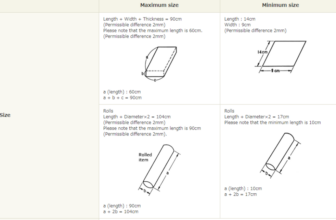

![Finest HEPA Air Purifiers to Promote On-line + Wholesaler & Dropshipper [China/US/UK]](https://www.tinydeals.net/blog/wp-content/uploads/2025/01/image-165-1024x1024-336x220.png)
