
Knowing how to optimize your Shopify store is essential for increasing sales and creating a rewarding e-commerce experience. However, without understanding the right strategies, you might not achieve the desired results. Many pitfalls can hinder the success of your Shopify store, but this guide will help you navigate them effectively.

Why Choose Shopify for E-Commerce?
Shopify is one of the most popular e-commerce platforms available today. It offers convenience, security, and access to a vast audience. As a seller, you benefit from a user-friendly interface, secure transactions, and tools that make running an online store seamless.
When I started my Shopify store, I asked myself, “How can I make people buy my products?” The answer lies in understanding what attracts buyers and what deters them. By analyzing my shopping habits and preferences, I identified two key questions:
- What would attract a buyer to your product?
- What might make a buyer avoid your product?
In this guide, I’ll break down these questions into actionable strategies for optimizing your Shopify store.
Enhance Your Shopify Store Design
Your store’s design plays a crucial role in driving sales. A visually appealing and functional store encourages customers to explore and make purchases. Here’s how to optimize your design:
Prioritize Visual Appeal
- Use high-quality images and a clean layout for a professional look.
- Ensure your landing page is engaging and easy to navigate.
Optimize for Mobile Devices
Most online shoppers use mobile devices. Make sure your store loads quickly and functions smoothly on smartphones and tablets.
Simplify Navigation
Organize your store logically so customers can find products effortlessly. Clear menus and search functionality improve the user experience.
Leverage Shopify’s Advanced Tools
Consider upgrading to Shopify’s advanced plans to access features like:
- Abandoned Checkout Recovery: Automatically email customers who leave items in their cart to remind them to complete their purchase.
- Real-Time Carrier Shipping: Provide accurate shipping costs based on location, weight, and size.
- Shopify POS App: Accept secure in-person payments using Shopify’s point-of-sale system.
- Customer Profiles: Track customer preferences and send personalized emails for upselling and product launches.
Build Trust with Your Customers
Trust is vital for converting visitors into paying customers. Here are ways to establish credibility:
Display Secure Payment Options
Show trusted payment methods like PayPal, Stripe, and Apple Pay prominently. Familiar payment options reassure customers.

Eliminate Errors
Spelling mistakes, poor design, and inconsistent pricing undermine trust. Use proofreading tools like Grammarly to ensure your store looks professional.
Highlight Reviews and Testimonials
Encourage satisfied customers to leave reviews and feature them in your store. Positive testimonials build confidence and influence buying decisions.
Offer a Transparent Return Policy
A clear return policy reassures customers that they can shop risk-free, increasing the likelihood of purchase.
Leverage Social Media and Advertising
Social media is a powerful tool for promoting your Shopify store. Here’s how to maximize its potential:
Collaborate with Influencers
Partner with influencers in your niche. Sending them free products in exchange for a shoutout can expose your store to a larger audience.
Create Detailed Product Descriptions
Provide accurate and thorough product descriptions. This helps customers make informed decisions and reduces negative feedback.
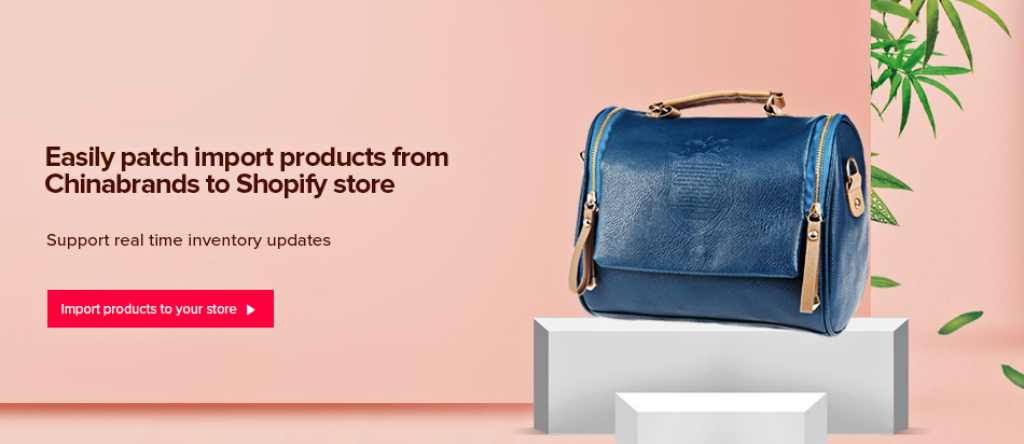
Produce Engaging Content
Create blogs or videos related to your products. For example, if you sell shoes, write posts about different shoe styles and link them to your products. Valuable content attracts readers and drives traffic.
Set Up a Facebook Store
Facebook remains a top platform for e-commerce. Integrate a Facebook store to optimize your Shopify store to reach a wider audience and sync inventory seamlessly.
Boost Sales with Upselling and Discounts
Encourage customers to buy more with these tactics:
- Offer Complementary Products: Suggest related items that enhance the customer’s purchase. For example, recommend a phone case when selling a smartphone.
- Provide Bulk Discounts: Offer deals like “Buy 5 items and get 30% off shipping.”
- Promote Upgraded Products: Showcase higher-tier options, such as, “Upgrade to the 55-inch Smart TV for just $199 more.”
Simplify Order Fulfillment
Streamlined order fulfillment ensures timely delivery and customer satisfaction. Shopify offers several options to simplify this process:
- Shopify Fulfillment Centers: Store your inventory in Shopify’s warehouses and let them handle packing and shipping.
- Dropshipping: Use apps like Chinabrands to manage inventory and ship products directly to customers.
Chinabrands Features:
- Millions of products across 172 categories.
- No minimum order requirements.
- Automated order fulfillment with real-time tracking.
- Seamless integration with Shopify and other platforms.
Final Thoughts
Success on Shopify requires consistent effort and smart strategies. By implementing the tips in this guide, you can:
- Attract more customers with a visually appealing, mobile-friendly store.
- Build trust with secure payments and customer reviews.
- Increase sales through upselling, discounts, and targeted advertising.
- Streamline operations with Shopify’s advanced tools and fulfillment options.
Stay dedicated to refining your approach, and your optimize your Shopify store can achieve remarkable growth in 2024 and beyond.



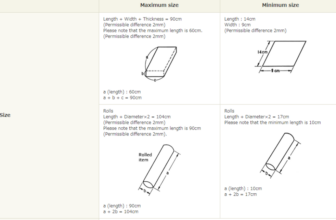

![Finest HEPA Air Purifiers to Promote On-line + Wholesaler & Dropshipper [China/US/UK]](https://www.tinydeals.net/blog/wp-content/uploads/2025/01/image-165-1024x1024-336x220.png)
