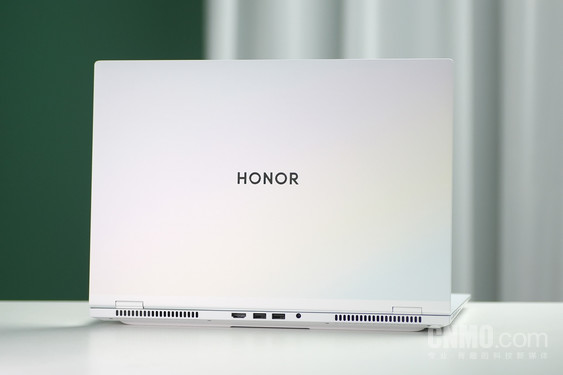
Before, we got the version of the Core Ultra 5+RTX4060 and experienced it, but to be honest, we still have a little interest; this time we take a look at the top match in the entire series -Core Ultra 7+RTX4060, it What is the experience and performance.
Unique cloud neutral matching exquisite design
The Ideal Light Performance Book, the MagicBook Pro 16 2024, comes in two versions: the standard and the Hunter. The standard version features Intel’s new Ruishe ARC core card, while the Hunter version is equipped with the NVIDIA RTX4060 independent graphics card. The Hunter version is further divided into two configurations: Core Ultra5+24G memory and Core Ultra7+32G memory. In the previous video experience, we evaluated the MagicBook Pro 16 2024 Hunter version with Core Ultra5. Honor stands out with unique configurations, and the color matching reflects this distinction— the Core Ultra5 version uses a “condensed night” theme, whereas the Core Ultra7 version is called “neon.” This makes it an Ideal Light Performance Book for users who seek both style and performance.
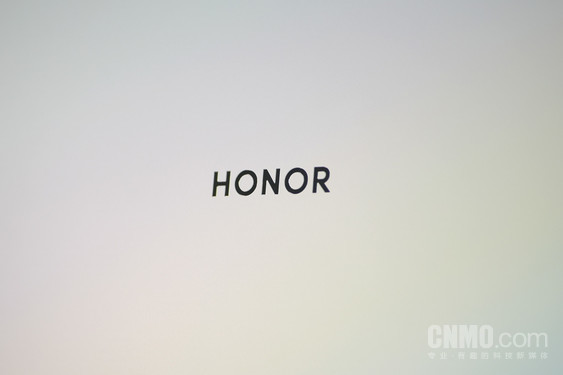
The protagonist of this article is the Honor MagicBook Pro 16 top version with Core Ultra7; in the ID design section, the whole machine uses meteor arcs and equivalent segmentation skyline design. Clouds are even more compared to Nighty Night. Breaking away, full of fashion. In static, you can see the color levels of different body A sides, and there is no obvious segmentation line between colors. It is indeed intertwined with each other like a rainbow. It feels like a certain Blingbiling, which is very special.

In addition, Yunni’s color is different from the double-layer gallery sandblasting process used at night. It will be more delicate in terms of feel, and it is not easy to contaminate fingerprints. The body B, C and D sides are also used in the body. It is rare to match this positioning product, and it is added to the edge of the C side and the touchpads around it, which looks more refined. Yun Ni is really good-looking, but unfortunately, I can no longer play on the computer while eating snacks …

Honor MagicBook Pro 16 still has a lot of highlights in design. For example, the wedge-shaped design of the D shell pest makes the fuselage look thin in terms of visual effects. In fact, its body is as thin as 17.9mm. It is also quite colorful; its shaft design allows the screen to open at 180 degrees, and it is more suitable for display in some conference venues. This is a point I like very much.
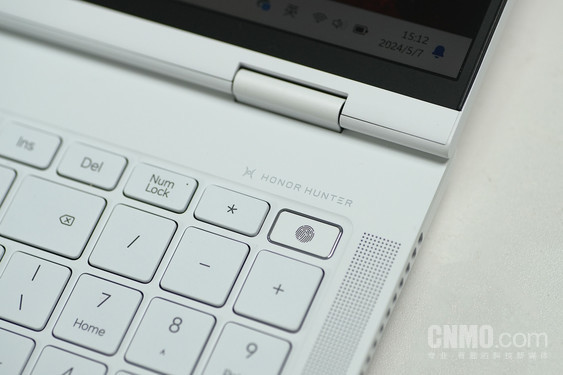

In my opinion, the keyboard part is also a highlight of the Honor MagicBook Pro 16. I was poisoned by the old ThinkPad. It was very picky about the keyboard, so everyone was not adapted for a long time when everyone switched to the floating island keyboard. This keyboard is in line with my preferences in terms of keystand, triggering, or rebounding strength, and as a keyboard that editors can recognize, this gold content knows how to understand. In addition, its full-high arrow keys must also like to give it. For some users who love to play games, it is good news. At least the user needs glory and sincerity is given.

However, there is also a small suggestion. The Honor MagicBook Pro 16 randomly comes with a 200W charger. As the performance of 140W is released by the whole machine, it is reasonable, but it will be a little embarrassing if you want to go out. I have seen it. The Honor Mall has a 135W nitride charger launched by the 2023 MagicBook Pro 16. The 170W nitrogen nitrogen charger launched by the game is made up for this regret.
Core Ultra7+RTX4060 strength geometry
The two configurations of the Hunter version of the Honor MagicBook Pro 16 correspond to the Core Ultra5 and Core Ultra7. To be honest, Intel has always been very fascinated by the Core series and its positioning. This time Ultra5/ 7/9 is already a little better. Its complete name is Ultra7-155h, which is affiliated with the Meteor Lake family. It uses a combination of 6P+8E+2LPE. It has its positioning. Other configurations are equipped with 32GB memory and the RTX4060 mobile version which will be talked about later.
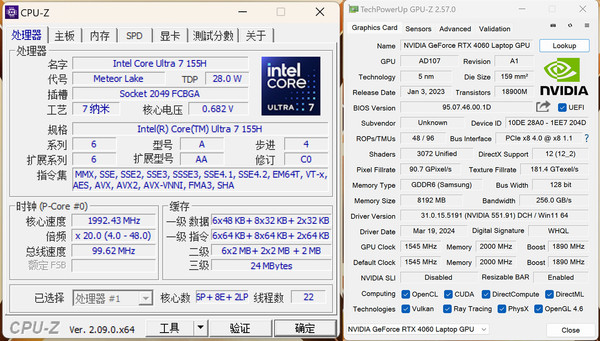
Entering the measured link, I won’t be so troublesome to the CPU part. Go directly to Cinebench R23. In the Hunter mode, the Core Ultra 7-155H single-core score of the Honor Magicbook Pro 16, the multi-core score is 17715, the single-core score It can only be described as stable and rising, indeed limited progress, and multi-core performance is indeed stronger. It should be clear that performance is indeed not the highlight of the Core generation. Everyone treats it rationally.
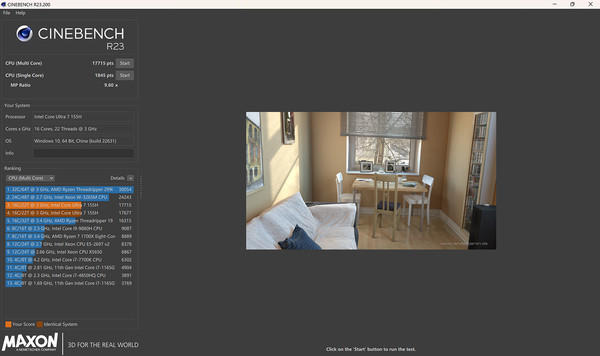
For the graphics card, the Honor Magicbook Pro 16 chose the NVIDIA RTX4060 mobile version. The memory bit is cut and cut. In fact, the biggest feature of the RTX40 -series graphics card is not the improvement of performance, but the improvement of energy ratio. Perhaps this is why the thin game will rejuvenate again.
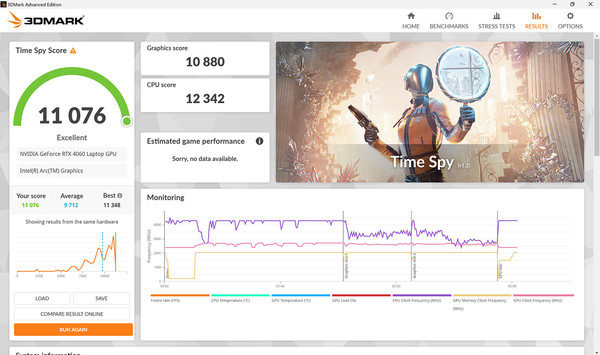
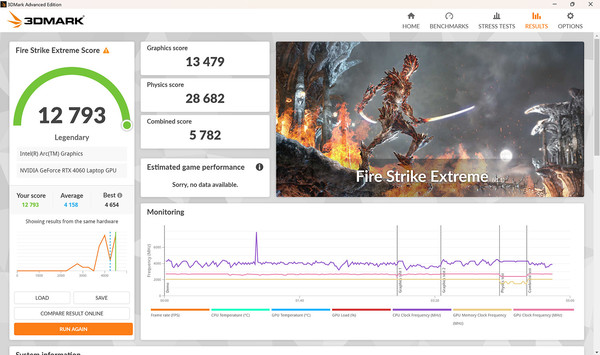
In the 3D MARK test, I tested the two modes of Fire Strike Extreme (FSE) and Time SPY. The former’s graphics card score was 13479, and the latter’s graphics card scored 10880. This score is higher than my expectations. Netizens who are familiar with the game book know that the mobile version of the graphics card is divided into different power consumption versions, and the full blood power consumption of the RTX4060 mobile version should be 140W. Obviously, The score of the block RTX4060 is almost no different from the full-blood version.
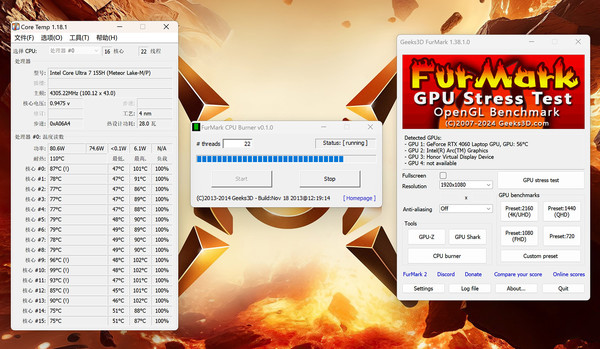
After running, let’s take a look at the pressure test. The first is a single baking session. The model is adjusted to Hunter. The fan is adjusted to the fastest. In the case of CPU single baking, the core temperature hovers up and down at 80 ° C. It should be noted that I have not been running at the highest speed at the highest speed, and the sound of the fan is not full. It is about 30%-40%. It may be that the heat dissipation strategy judgment does not need to turn on the maximum speed.
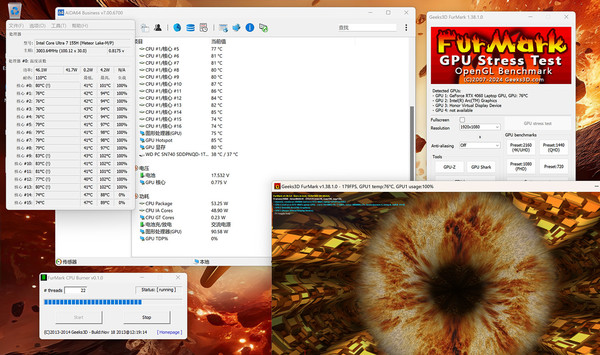
In the double-baking test, it is still the Hunter mode. The fan smoothly turns on the maximum speed. The power consumption of the entire machine for 20 minutes has been maintained at 140W. It can still be stabilized at about 145W in the first 5 minutes. The GPU is 90W. The temperature of the CPU and GPU is also stable below 80 ° C.
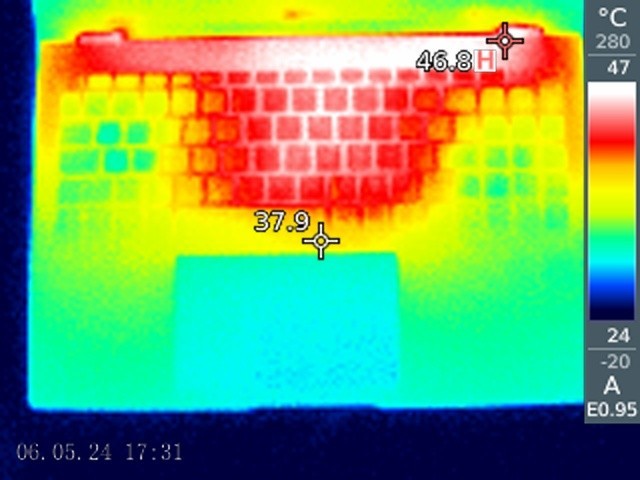
At this time, the temperature of the center of the C side can be seen through the infrared warm gun to be 37.9 ° C. The hottest part is around the rotating shaft on the right, reaching 46.8 ° C. The distribution of hot areas is similar to most games. Such a shell temperature performance is beyond my expectations, especially in the area where the left hand is used to place in the game, the temperature does not allow users to have discomfort.
The next step is the measurement of the game. I will use two more representative games to test this part. The first is “Jedi Survival”, which is still relatively popular in PC online games, and single-machine games will use the “Metro: Leaves Away 》 Test.
In the screen setting of “Jedi Survival”, we adjust the overall picture quality to the “ultra-high” option and play in the Allenu map. In the first few minutes, I could not connect to the power supply. In the intelligent mode, the game was played. The number of frames floating up and down 35, which can be barely played. After that, connect the power supply and turn on the Hunter mode. The temperature of the CPU and the graphics card is controlled below 70 ° C.
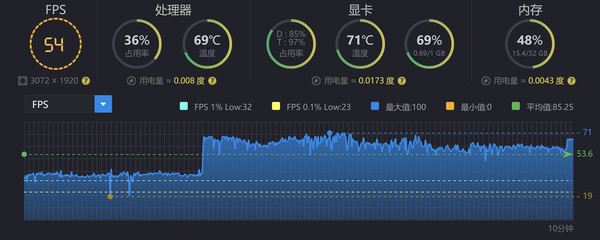
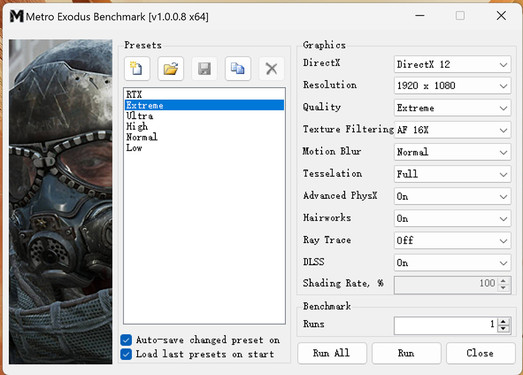
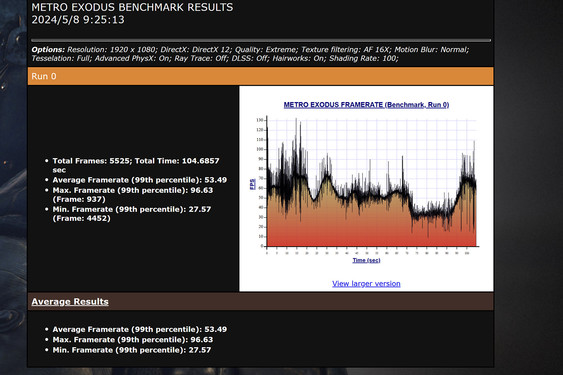
The first choice is preset of “Extreme”, which is set as shown in the figure. The only adjustment is to turn on DLSS. The final average frame rate is 53.49, the maximum frame rate is 96.63, and the lowest frame rate is 27.57. It can stabilize the indoor scene above 60 frames. It is already a smooth game.
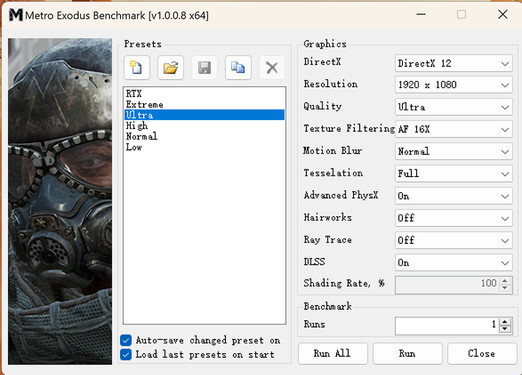
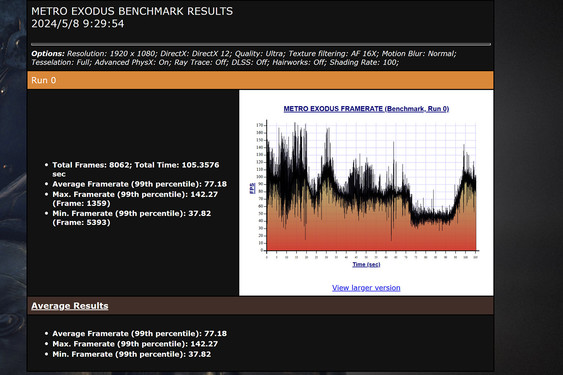
After that, the “Ultra” preset was tested, and it also turned on DLSS but closed Hairworks. The average frame rate under these settings came to 77.18, the maximum frame rate can reach 142.27, and the minimum frame rate is 37.82. In indoor scenes, The frame rate can stabilize above 80. In other words, in the best performance mode, for the current 3A games, the Honor MagicBook Pro 16 can ensure that it can run smoothly under high-quality quality, and closing some special effects can enjoy a smoother gaming experience.
AI experience+space audio properly split
The word AI has not been too hot in the past two years. With the joint efforts of the upstream and downstream industrial chain, the concept of AI mobile phones is considered to be fired. Each brand is making its big model and unique AI function. AI experience was added to the mobile phone category, and layouts have also begun on PC products. Officials named the AI experience on MagicBook Pro 16 as a magic AI workbench.

As the iconic YOYO in the Honor mobile phone, Assistant YOYO also settled in the PC end. It has AI-level semantic understanding. Through its users can realize smart search, document summary, and intelligent recommendation functions; and the multi-end interconnection and ecological experience mentioned just mentioned just now, the multi-end interconnection and ecological experience just mentioned You can manage the overall management of information on the super workbench, such as functions such as smart interconnection, global collection, glory notes, and glory calendar. They all have multi-end collaboration to bring users a complete set of ecological closed loops.
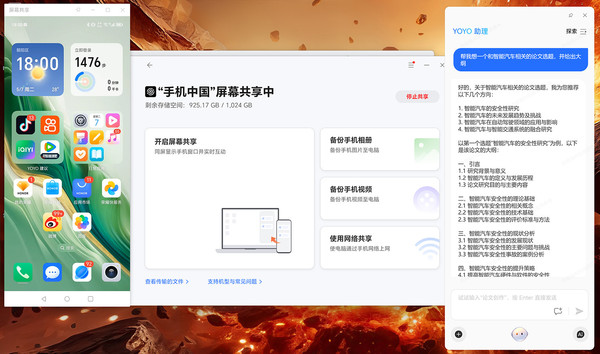
The Ideal Light Performance Book, the Honor MagicBook Pro 16, offers an exceptional sound experience that sets it apart from many laptops. When I first set up Windows 11 and entered the system sound settings, I immediately noticed the complexity and quality of the sound system. This notebook is equipped with a six-speaker setup, designed to minimize vibration through its back-to-back design, enhancing the user experience with a 120% increase in low-frequency output. Additionally, the MagicBook Pro 16 features Honor’s self-developed space audio technology, making it the first laptop product on the Windows platform to support this advanced feature. Whether playing games like “Jedi Survival” or enjoying music and movies, the sound quality stands out, even without the need for headphones. This immersive audio experience is another reason why the Honor MagicBook Pro 16 is an Ideal Light Performance Book.

Ideal omnipotent
In fact, there are many highlights of Honor MagicBook Pro 16, such as a 3K resolution (3072*1920 pixels, 226 PPI) fog-surface IPS screen. It has a more practical 16:10 screen ratio and 165Hz refresh rate, and it is also equipped with Oasis Care Eye technology has passed the German Rhein hardware low blue light and frequent flash care certification. This is also a rare special optimization related to eye protection on PCs.


As at the beginning, with the help of a Core new generation processor and RTX40 series graphics card, Honor MagicBook Pro 16 put a higher performance experience into a thin fuselage, and It can be seen in the details that it is a notebook that is born for the user experience. It is the ideal light performance book in my mind.
For more insights into tech and gadgets, feel free to explore the TinyDeals Blog.







