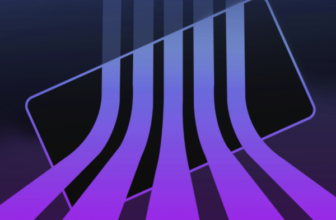Apple has rolled out a crucial Rapid Security Response (RSR) update for users of iPhones, iPads, and Macs, providing timely security fixes. This update targets those using iOS 16.5.1, iPadOS 16.5.1, and macOS Ventura 13.4.1, addressing an actively exploited WebKit vulnerability. Users should install this update as soon as possible to ensure their devices remain secure.

What is the Rapid Security Response Update?
The Rapid Security Response update is designed to offer security fixes quickly without the need for a full software update. This is especially beneficial for addressing vulnerabilities like the WebKit issue found in the current update. By releasing this security patch separately, Apple aims to minimize the risk of exploitation, ensuring a faster response time for users.
How to Install the Latest Rapid Security Response Update
Installing the Rapid Security is simple and fast. For iOS 16.5.1 or iPadOS 16.5.1 users, the update is available through the Apple Settings app. It takes just a few minutes to download and install, followed by a quick restart of the device. macOS users can install the update through System Settings. After installation, users can verify the update by checking the version in the “About” section of Settings on both iPhones and iPads. macOS users can find this information in “About This Mac.”

How to Disable the Rapid Security Response Update
While Rapid Security is important for your device’s security, users have the option to remove it if needed. On an iPhone or iPad, navigate to the “About Settings,” tap on the iOS version, and select “Delete Security Update.” This process is also available on Mac devices. However, it’s recommended to keep the update active to maintain your device’s security.
A Closer Look at Apple’s Rapid Security Response Feature
First introduced in iOS 16 and macOS Ventura, Apple has been testing the Rapid Security Response feature since last year. The goal is to provide faster, more efficient security patches for critical vulnerabilities. By offering these quick updates, Apple ensures that users are protected from potential threats without the need for a full software update.
Conclusion
With the Rapid Security Response update now available, it’s crucial to keep your iPhone, iPad, or Mac up to date. These quick updates address security vulnerabilities like the WebKit issue and help protect your device from exploitation. Be sure to download the update through your device’s settings, and consider disabling the update only if necessary. For more tech updates and tips, check out TinyDeals.