In iPadOS 18, Apple has added several practical functions designed specifically for iPad to the Notes application, among which Smart Script and Math Notes are particularly eye-catching. These two new features are perfectly adapted to Apple Pencil and have become a highlight of Apple tablet devices. Recently, I noticed that Apple product manager Ty Jordan and engineering manager Jenny Chen were interviewed by Chris Lawley and discussed the work behind the iPadOS 18 Notes features update.

Smart Script is an example of using machine learning technology in iPadOS 18 Notes features. It can finely optimize handwritten text to make handwriting neater while retaining the unique charm of personal writing and avoiding becoming a cookie-cutter printed font. Jordan said that Smart Script can learn the user’s writing style, making handwritten text almost as practical as printed text.
Users only need to start writing, and Smart Script will instantly optimize their handwriting. It also includes a spell-check function that automatically underlines a spelling error when it detects one. What’s even more surprising is that Smart Script can also flexibly rearrange text. Users can simply touch and hold the Apple Pencil to move text around and see the text in the paragraph rearranged in real-time to make more space for writing content.
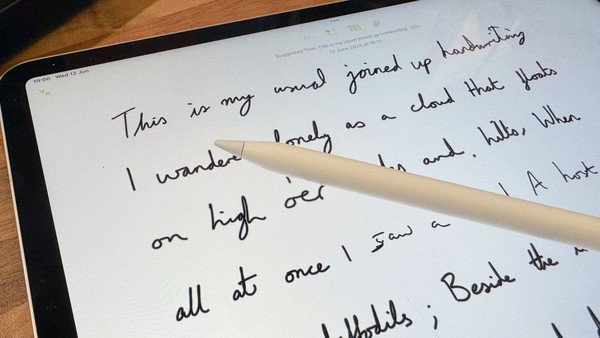
Additionally, Smart Script allows users to paste printed text directly into handwriting and blend naturally into handwritten paragraphs. This feature allows users to easily perform many operations that were previously only possible with printed text, using handwritten text instead.
Smart Script’s learning process is ongoing. Although designed to be fast and responsive, its performance improves as the amount of writing increases. This is especially true for features like “Paste as handwriting.” It’s important to note that the recognition function of Smart Script doesn’t persist across notes. Apple deliberately designed this feature to maintain a personalized, non-font-oriented experience. Each time you open a new note, Smart Script adjusts its optimization effect based on the content.
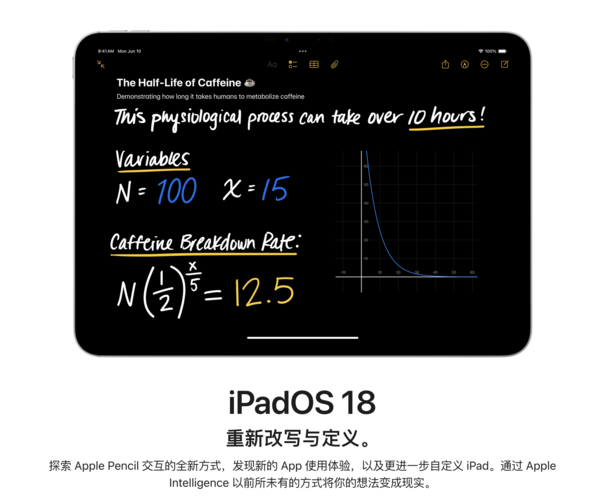
Apple spent significant time “reimagining” the design of the calculator functionality on the iPad interface for Math Notes. This feature allows users to write equations with the Apple Pencil. Once you add the equal sign, the Notes app automatically solves the equation.
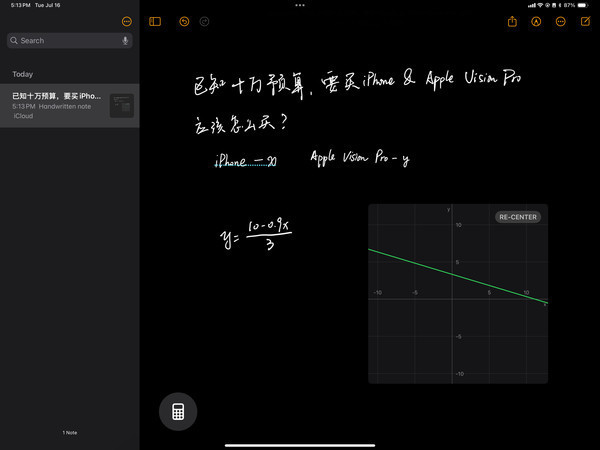
Math iPadOS 18 Notes features recognize variables and the numbers associated with them. If you define variables in your notes, such as price and area, Math Notes can solve equations. For example, if you write “price x area,” the app will calculate the result. It uses the numbers you defined earlier to give the correct answer.





