
Google is the world’s largest search engine, processing roughly 3.5 billion searches daily, making it an invaluable tool to achieve online income goals. In December 2018 alone, Google recorded 246 million unique visitors in the United States. Over the years, Google has significantly influenced how we search and access information online. One of the most powerful tools Google offers for online businesses is Google Ads, helping entrepreneurs achieve online income goals. This platform is flexible, cost-effective, and highly efficient for e-commerce and dropshipping businesses.

What Are Google Ads?
Initially known as Google AdWords, Google Ads is an advertising platform used to promote online businesses. Advertisers bid on keywords, budgets, and locations to display their ads to targeted audiences. These ads can be shown in various formats, depending on the advertiser’s goals and preferences. You can find additional resources on this blog.
Understanding Google Ads Formats
1. Google Display Ads
Google Display Ads appear on external websites that are part of the Google Display Network (GDN). With at least 90% of internet users accessing GDN, it’s a powerful tool for reaching specific audiences. Advertisers pay for each click, and the hosting websites earn revenue for every click made.
Types of Google Display Ads:
- Rich Media: Includes animations and interactivity.
- Text Ads: Comprised of words only.
- Image Ads: Static images without text.
- Video Ads: Ads created using detailed videos, such as YouTube videos.
- Gmail Ads: Appear at the top of Gmail inboxes.
- Responsive Ads: Automatically optimized by Google for conversions based on uploaded imagery and copy.
2. Google Shopping Ads
Google Shopping Ads are ideal for e-commerce businesses. They display product images, titles, prices, and descriptions directly at the top of search results. These ads are triggered by keywords, helping potential customers find products they want to purchase.
3. Search Ads
Search Ads appear on search engine result pages (SERPs), blending with organic results to attract clicks. They are displayed below Shopping Ads but above organic results.
4. Responsive Search Ads
Responsive Search Ads allow advertisers to provide up to 15 headline variations and 4 ad copies. Google tests these combinations to identify the best-performing ads and optimize them for better results.
Tips for Creating Effective Google Ads
1. Know and Target Your Audience
Conduct market research to identify your target audience’s pain points and needs. Then, craft ads that solve these problems or fulfill these needs.
Google’s Targeting Options:
- Audience Targeting: Choose demographic data to limit who sees your ads.
- Contextual Targeting: Google matches ads based on the relevance of the host site and your business.
- Placement Targeting: Select specific websites to display your ads.
- Interest Categories: Target audiences based on their interests, such as fitness or beauty.
- Remarketing: Show ads to users who have previously engaged with your site or services.
- Demographic Targeting: Target based on age, gender, or other factors.
- Topic Targeting: Display ads on sites related to specific topics.
- Geographic and Language Targeting: Create ads tailored to specific locations and languages.
2. Choose the Right Keywords
Conduct keyword research to discover the phrases your target audience uses to search for products or services like yours. Use tools like Google’s Keyword Planner to identify relevant terms.
Match Types:
- Broad Match: Shows ads for a wide range of related searches.
- Phrase Match: Displays ads for searches containing a specific phrase.
- Modified Broad Match: Ensures specific words appear in search queries.
- Exact Match: Matches ads exactly with the chosen keywords.
Crafting Compelling Ads
Your ad’s headline, description, and visuals play a crucial role in attracting clicks.
- Headline: Google allows up to three 30-character headlines. Make them catchy and relevant.
- Display URL: Use a clear URL to guide users to the next step.
- Descriptions: Create two descriptions with up to 90 characters each. Use strong calls to action like “Shop Now” or “Buy Today.”
For rich media ads, ensure:
- Animations are under 30 seconds.
- Visuals meet Google’s quality standards.
- The content is not offensive or misleading.
- Ads adhere to Google’s size and dimension requirements.
Setting Up Your Google Ads Campaign
1. Create an Account
Sign up via the Google Ads homepage and provide your credit card information.
2. Set Your Campaign Goal
Common goals include:
- Increasing website sales or sign-ups.
- Generating more phone calls.
- Driving foot traffic to physical locations.
3. Define Your Target Audience
Focus on geographic areas where your business is well-received. Choose the language and business category relevant to your audience.
4. Optimize Keywords and Ad Schedule
Use relevant keywords and create a schedule for your ads. When starting, display your ads all day and later optimize them based on peak traffic times from your analytics.
Google Ads Pricing and Bidding
Factors like competition and ad quality influence costs. During setup, select your budget and choose between automatic or manual bidding.
Pricing Terms:
- Maximum Bid: The highest amount you’re willing to spend daily or monthly.
- Cost-per-Click (CPC): Amount paid per click.
- Cost-per-Impression (CPI): Amount paid every time an ad is viewed.
- Quality Score: Google’s rating (1-10) based on ad relevance, click-through rate, and landing page quality.
- Ad Rank: Determines your ad’s placement and is influenced by quality score, bid amount, and user intent.
Bidding Options:
- Automatic: Google optimizes bids based on your maximum bid and competition.
- Manual: Set specific bids for each ad group or keyword.
Best Practices for Google Ads
- Track Your Results: Use tracking codes and analytics to measure traffic and conversions.
- Focus on Relevance: Highly relevant keywords lead to better performance and lower costs.
- Enhance User Experience: Ensure fast-loading, user-friendly landing pages.
- Prioritize Quality Scores: Continuously optimize ads to maintain high-quality scores.
- Start Broad: Use broad match keywords initially to identify high-performing terms.
Final Thoughts
Google Ads provides new drop shippers and online entrepreneurs with an effective way to achieve online income goals. To maximize your ROI:
- Test targeting, formats, keywords, and imagery.
- Leverage the Google Display Network to reach a wide audience.
- Track performance and optimize campaigns regularly.
By following these strategies, you can create impactful ads that drive traffic, increase sales, and grow your online business.



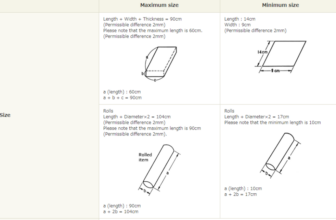

![Finest HEPA Air Purifiers to Promote On-line + Wholesaler & Dropshipper [China/US/UK]](https://www.tinydeals.net/blog/wp-content/uploads/2025/01/image-165-1024x1024-336x220.png)
