On the evening of October 28, Apple has recently launched the new Apple M4 iMac, offering several upgrades over the previous M3 iMac. If you’re considering an upgrade or a first-time purchase, it’s essential to understand the key differences between these two models. In this article, we’ll explore the Apple M4 iMac vs. M3 iMac in detail, highlighting seven key improvements, and help you decide if it’s necessary to make the switch.
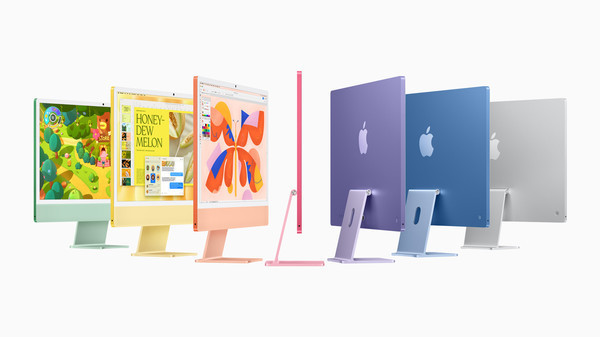
New iMac
In addition to chip upgrades, what other improvements have they made?
CPU, GPU, memory and neural engine
The M4 chip offers improved CPU speed and efficiency. It also supports up to 32GB of unified memory, with increased memory bandwidth of 120GB/s. Additionally, the neural engine is now three times faster than the M1.
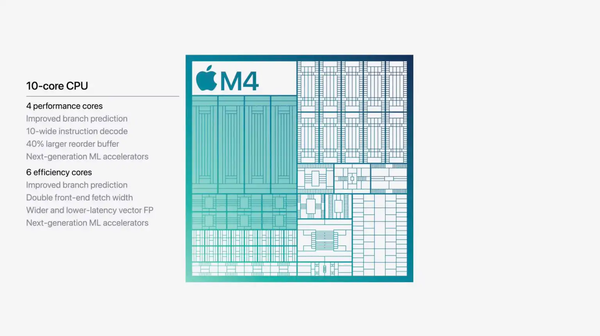
While Apple Intelligence is the highlight feature of the new M4 iMac, it’s important to note that this feature is also supported on the M1 and later iMacs.
While the upgrade from the M1 to the M3 chip brought about a twofold speed increase, the M4 brought a more subtle upgrade. Apple says that for apps like Excel, productivity increases by up to 30%.
However, if you were previously using a 2019 and earlier Intel iMac, you should feel that overall performance is 6 times faster (probably referring to the 21.5-inch model).
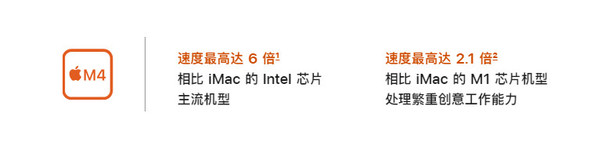
New iMac
And Apple says the M4 iMac is twice as fast as the M1 iMac.
Display
The M4 iMac’s display is nearly identical to the M3 iMac’s. It features a 4.5K Retina display with P3 wide color gamut, True Tone, and 500 nits of brightness. However, there’s one new addition: the option to choose a nano-texture glass panel for an extra 1,500 yuan.
This feature, also found in the Studio Display and Pro Display XDR, significantly reduces reflections and glare. As a result, you can enjoy excellent picture quality without interruptions. It’s especially beneficial in work environments with strong lighting, such as near windows or in bright indoor spaces.
I/O port
The M4 iMac has adjusted the layout of the Thunderbolt 4/USB 4 ports. Specifically, the dual-interface model now includes two Thunderbolt 4/USB 4 interfaces, while the four-port model features all Thunderbolt 4/USB 4 ports. In comparison, the four-port model of the M3 iMac comes with a mix of two Thunderbolt 4/USB 4 ports and two USB 3 ports.

The M4 iMac supports external displays, and mid- to high-end models can connect up to two displays with a 6K resolution and a refresh rate of 60Hz, or one display with a resolution of up to 8K and a refresh rate of 60Hz.
In addition, the new iMac is also equipped with a 12MP Center Stage camera for FaceTime calls, and supports the Desk View function (desk view function), which can naturally and smoothly show your work surface from a bird’s-eye view when you are out of the country.
Another update is Apple’s switch to USB-C interfaces for the new iMac keyboard, mouse, and trackpad.
The speaker and microphone system remains unchanged, including a high-fidelity six-speaker system, wide stereo sound, spatial audio with Dolby Atmos support, studio-grade microphones, and “Hey Siri/Siri” support.
Color and size
The M4 iMac comes in the same colors as the M3 iMac, but each colorway is lighter.

New iMac
Unlike the M3 iMac, all seven colors of the M4 iMac are available in both two-port and four-port models. For reference, the two-port model of the M3 iMac is only available in limited colors.
The overall size of the M4 iMac and the M3 iMac are exactly the same, and the weight is reduced by 0.04kg.
price
Apple has kept the price of the M4 iMac unchanged. The starting price of the basic model is 10,999 yuan, the mid-range model is 12,499 yuan, and the high-end model is 13,999 yuan.
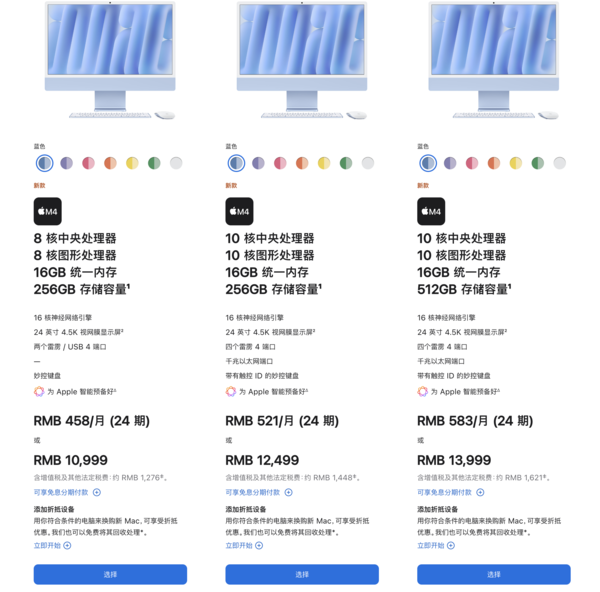
The new iMac starts at 10,999 yuan
Compared to the M3, the price of the top-of-the-line M4 iMac, which comes with a new nano-textured glass panel, is slightly higher.
Reasons to buy
If you’re tired of your existing iMac, or it’s getting old, and you prefer an all-in-one design, the M4 iMac is a good upgrade option. Considering that most 4.5K or 5K external monitors cost up to 7,000 yuan on their own, the M4 iMac, which starts at 10,999 yuan and features a sharp display and modern Apple silicon, is undoubtedly a good value.
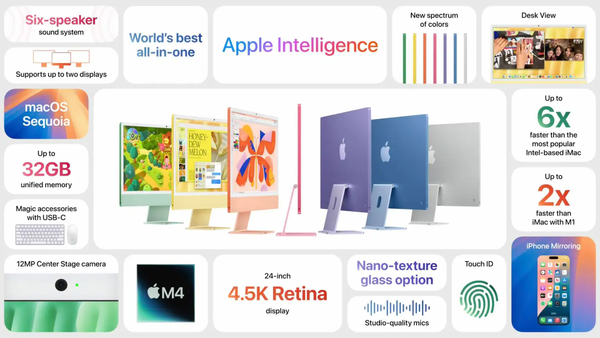
New iMac
Key improvements to the M4 iMac include:
1. Faster and more powerful M4 chip;
2. Memory options up to 32GB;
3. Supports up to two external monitors;
4. Optional nano-texture glass panel;
5. 12MP Center Stage camera;
6. All ports are Thunderbolt 4/USB 4;
7. Equipped with USB-C keyboard, mouse and trackpad.
Reasons not to buy
The I/O ports are another area where the Apple M4 iMac vs. M3 iMac differs. The M4 iMac comes with all Thunderbolt 4/USB 4 ports, while the M3 iMac has a mix of Thunderbolt 4/USB 4 and USB 3 ports. This update ensures faster data transfer speeds and improved compatibility with newer peripherals.
Specification recommendations
If you decide to buy an M4 iMac, think about the configuration you want (it might help to think about how long you want to use it), because you can’t upgrade the chip, memory, or internal storage after you buy it.
For more insights on tech products, including the Apple M4 iMac, check out our TinyDeals Blog for the latest updates. If you’re ready to purchase, visit our TinyDeals store for great deals on Apple products and more.






